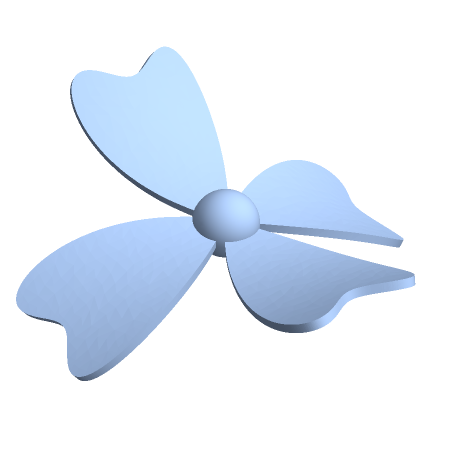Just for completeness - if you really want to create a 3D-print, then you could continue like so:
gr = Plot3D[(x^2 - y^2)/25, {x, y} \[Element] reg, BoxRatios -> Automatic, PlotTheme -> "ThickSurface",
ImageSize -> Large, PlotPoints -> 30];
flower = RegionUnion[DiscretizeGraphics[gr], Region@Sphere[{0, 0, 0}, 1.5]]