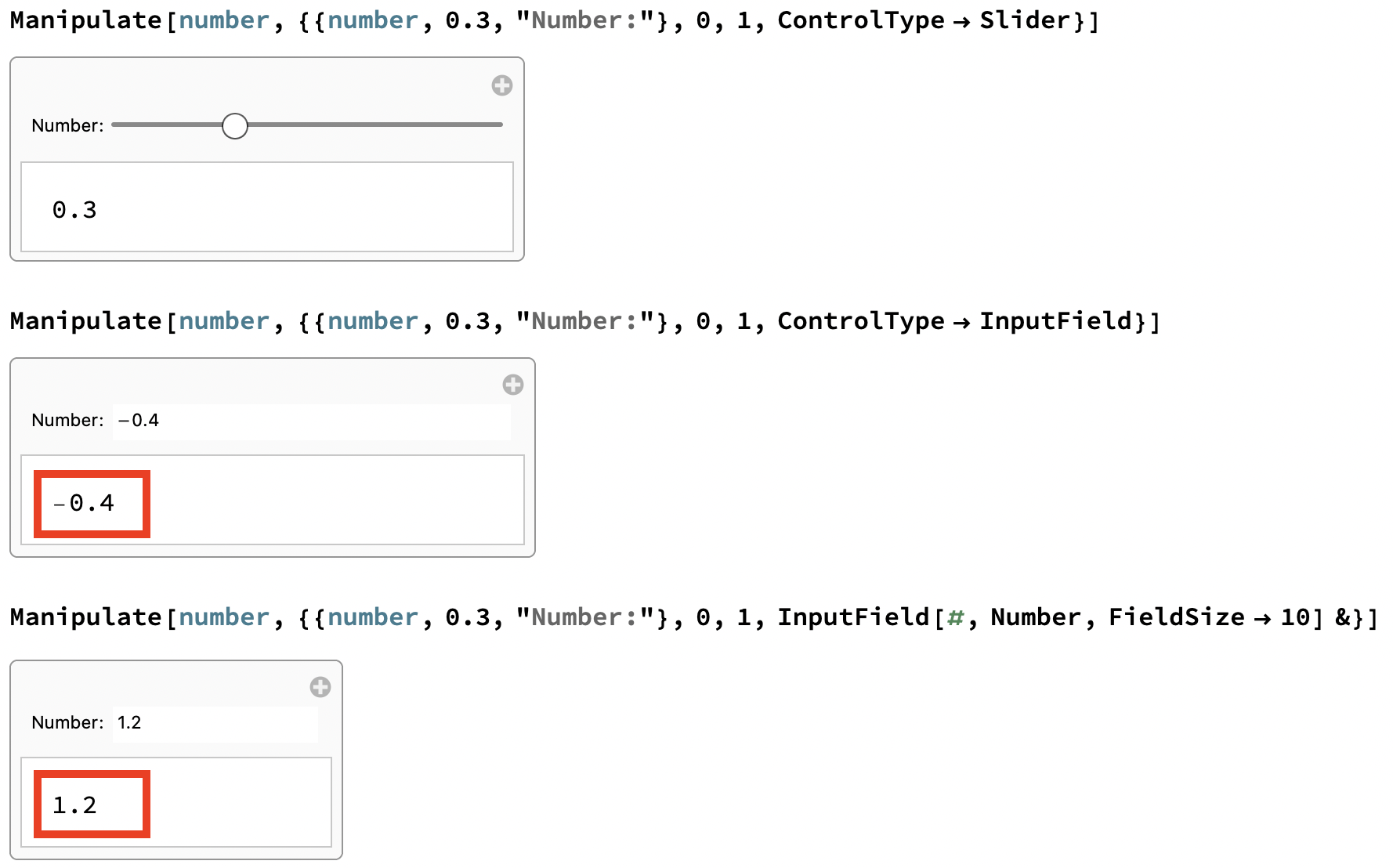Enforcing a min/max range using a Slider is easy. Here a Number is constrained to 0..1:
Manipulate[number, {{number, 0.3, "Number:"}, 0, 1, ControlType -> Slider}]
But when using an InputField control the min/max range seems to be ignored:
Manipulate[number, {{number, 0.3, "Number:"}, 0, 1, ControlType -> InputField}]
This enforces a Number on an InputField but still does not enforce the min/max range:
Manipulate[number, {{number, 0.3, "Number:"}, 0, 1, InputField[#, Number, FieldSize -> 10] &}]