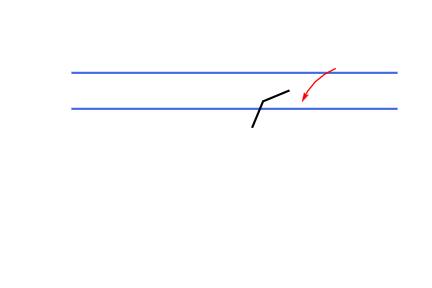I'd like the Red arrow below to coincide with the points of the Black line. How is this done? I've been working on it for awhile but can't seem to pin the tail on the donkey!
plotData = {};
line1Points = {{1, 4}, {10, 4}};
AppendTo[plotData, {line1Points, RGBColor["RoyalBlue"]}];
line2Points = {{1, 5}, {10, 5}};
AppendTo[plotData, {line2Points, RGBColor["RoyalBlue"]}];
arrowPoints = {{7, 4.5}, {7 - Cos[Pi/4], 3.5 + Sin[Pi/4]}, {6, 3.5}};
AppendTo[plotData, {arrowPoints, Black}];
xRange = {-1, 11};
yRange = {-1, 7};
gPlot = ListLinePlot[
plotData[[;; , 1]],
PlotStyle -> plotData[[;; , 2]],
Axes -> None,
PlotMarkers -> None,
PlotRange -> {xRange, yRange},
PlotRangeClipping -> False,
AspectRatio -> ((yRange[[2]] - yRange[[1]])/(xRange[[2]] -
xRange[[1]])),
ImageSize -> {72*4.5, Automatic},
Epilog -> {Inset[
Graphics[{Red, Arrowheads[0.3],
Arrow[BezierCurve[Scaled[#] & /@ arrowPoints]]}]]}
];
Print[gPlot];