Hello,
I want to skip some points marked in circled from the plot. Here is my code
ClearAll["Global`*"];
\[Sigma] = 5;
Kn = {0.025, 0.1};
Subscript[\[Sigma], v] = 0.85;
Subscript[\[Alpha], v] = (2 - Subscript[\[Sigma], v])/
Subscript[\[Sigma], v];
\[Alpha] = Subscript[\[Alpha], v] Kn;
u[r_, \[Alpha]_] := (\[Sigma] (BesselI[0, \[Sigma]] -
BesselI[0,
r \[Sigma]] + \[Alpha] \[Sigma] BesselI[
1, \[Sigma]]))/(\[Sigma] BesselI[
0, \[Sigma]] + (-2 + \[Alpha] \[Sigma]^2) BesselI[1, \[Sigma]]);
uth = Plot[
{u[r, \[Alpha][[1]]], u[r, \[Alpha][[2]]]}, {r, 0, 1},
PlotStyle -> {{Blue, Thick}, {Red, Thick}},
PlotLegends -> Placed[{TraditionalForm["\!\(\*
StyleBox[\"Kn\",\nFontSlant->\"Italic\"]\)=0.025"],
TraditionalForm["\!\(\*
StyleBox[\"Kn\",\nFontSlant->\"Italic\"]\)=0.1"]}, {Left, Center}],
LabelStyle -> {FontFamily -> "Times New Roman", 24, Bold}
];
unum = With[
{
data =
Import["C:\\Users\\KRISHAN\\Dropbox\\Journal Drafts\\Draft \
4\\Numerical study\\velocity uniform permeability.xlsx"]
},
ListPlot[
{
data[[1, All, {1, 2}]], data[[1, All, {1, 3}]]
},
PlotStyle -> {{Black, Thick}, {Black, Thick}}
]
];
Show[
uth, unum, PlotRange -> {{0, Automatic}, {0, Automatic}},
AxesOrigin -> {0, 0},
AxesStyle -> {Black, Black},
AxesLabel -> {r, "\!\(\*OverscriptBox[\(u\), \(^\)]\)"}
]
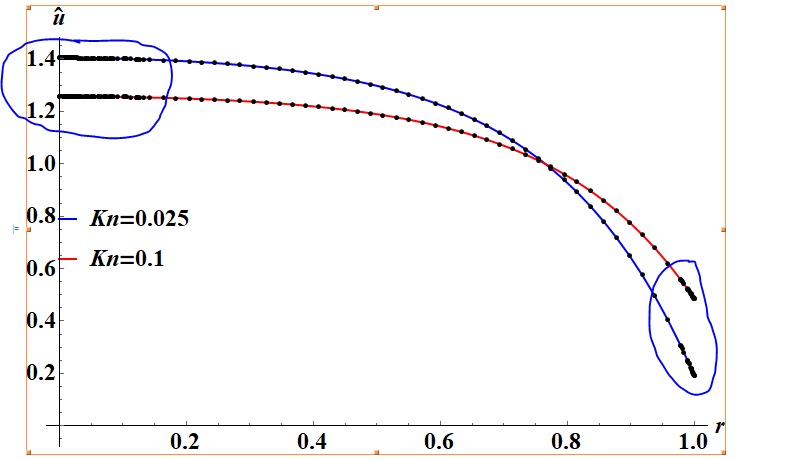
One way is to delete the data points from the excel file. But i want the points to be at equally distance or plot to look little decent. It looks a tedious job. I am attaching the excel file too. Please help.
 Attachments:
Attachments: