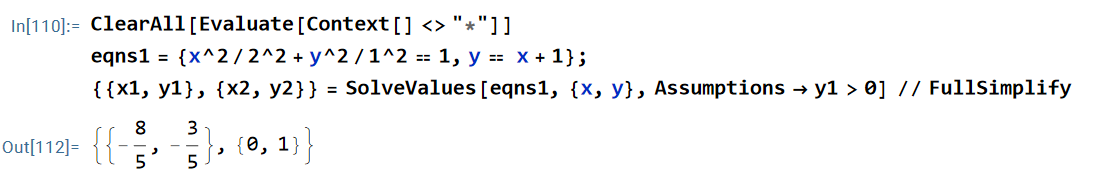Further question: I want to assign a root greater than 0 to y1, and write the following code. Why is the result not what you want, and the calculated value of y1 less than 0? Why? How to rewrite the code?
ClearAll[Evaluate[Context[] <> "*"]]
eqns1 = {x^2/2^2 + y^2/1^2 == 1, y == x + 1};
{{x1, y1}, {x2, y2}} =
SolveValues[eqns1, {x, y}, Assumptions -> y1 > 0] // FullSimplify
the result is
{{-(8/5), -(3/5)}, {0, 1}}