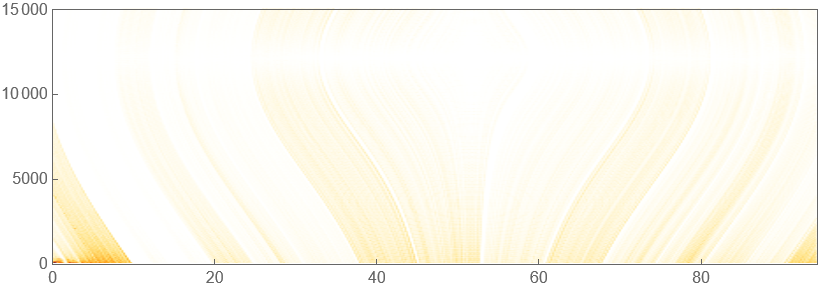My goal:
With great interest in GANs, a series of AI-generated spectrograms are created for further analysis and manipulation. Spectrograms are visual representations of audio signals, and GANs are machine-learning models used to generate synthetic data that resembles real data. By creating AI-generated spectrograms using GANs, I aim to study and manipulate these visual and sound representations of synthetic audio data. This could potentially have applications in fields such as audio processing and music synthesis. I created an exploratory workflow with a fundamental question in mind: what is music?
Description and process:
As an artist or musician, one begins by learning the rules and techniques of their craft. However, as one gains more experience and becomes more confident in their abilities, their own personal emotions and intuition begin to play a larger role in their creations. The unique experiences and perspectives that each individual brings to their art form the basis of their own unique voice and style. This blending of technical skill with personal emotion and intuition leads to a creation that is not just technically sound but also reflects the artist's view of the world and its place within it. In this way, art and music become a reflection not just of technical proficiency, but also of the human experience and emotion. Further research and exploration in this field will shed light on the potential of AI to augment or even change the way we experience and create art and music.
This raises the question of what happens when trained machine-learning models generate music and art. How do these AI-generated pieces evoke human emotions and experiences, if at all?
Exploratory Workflow:
1: Create GANs models 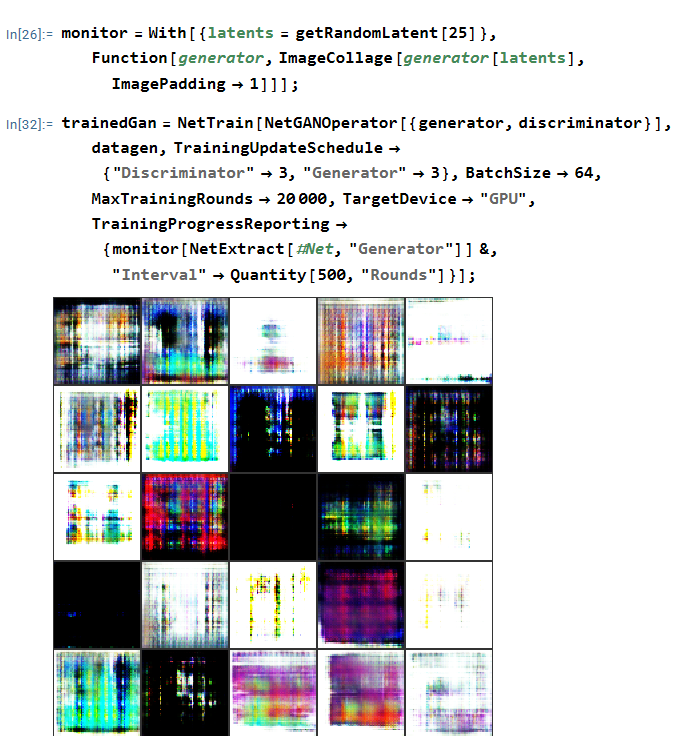
2: Feed spectrograms into GANs models to produce AI-generated spectrograms. 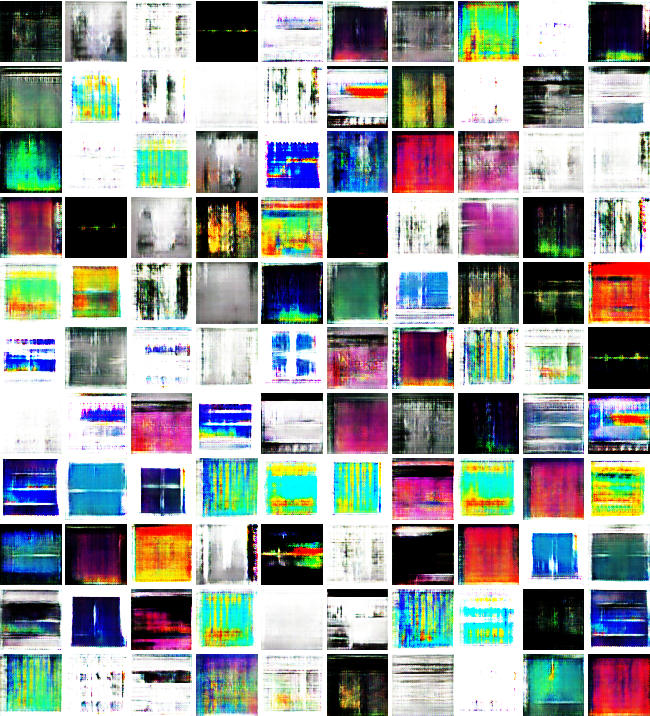
3: Select 20 samples of the GANs-generated spectrograms by listening to 120 random samples. 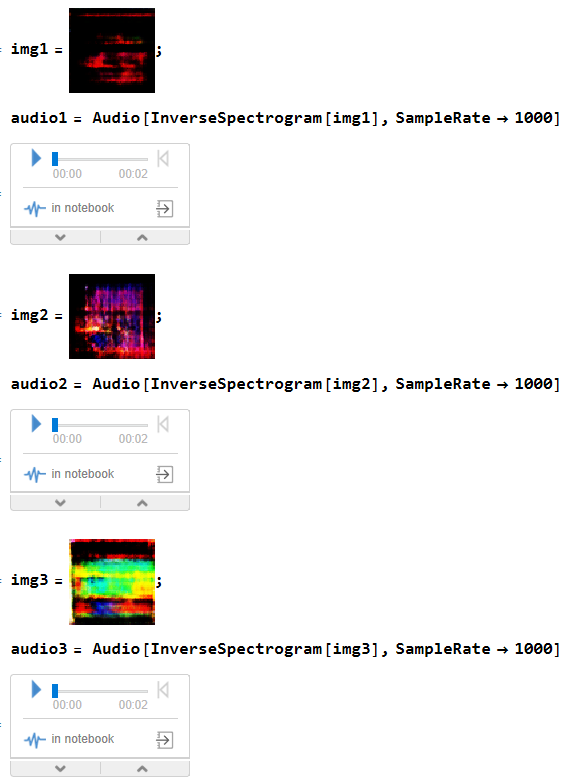
Combine the 20 samples 
Denoise the combined sample 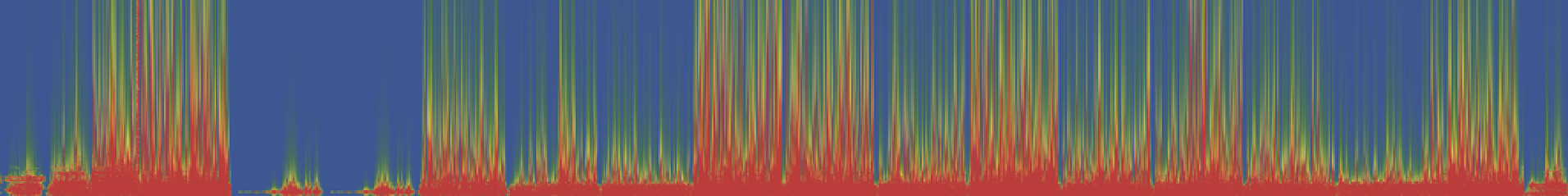
Further manipulations upon the denoise sample (Fisheye effect and etc)