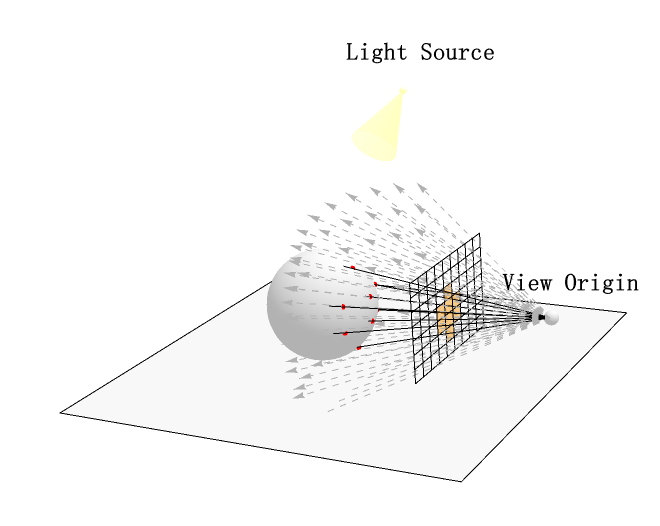I am trying to create some 3D objects in Mathematica that have a similar style to the ones in the official documentation. For example: Below are some graphs on the "Physically Based Rendering" chapter (Those graphs are pretty neat). 
I have tried using various functions in Mathematica, such as ParametricPlot3D, Graphics3D, and RegionPlot3D, but have not been able to achieve the desired style.
I would appreciate any advice or guidance on creating similar style graphs.
----- update
Finally got some time to work on this. Below is my implementation, it's a bit verbose and tedious especially when visualizing complex scenes. So I'm here to seeking a better way to accomplish this.
DynamicModule[{
MakeHPlane, MakeVPlane, MakeVGrids,
LightPos = {-1.0, 0, 4}, Object = Sphere[ {0.5, 0, 0.8}, 0.8],
ViewPos = {-3, 0, 1},
FrontPlanePos = {-2, 0, 0},
GetRay,
ViewGrids,
ViewRays,
ViewGridsFilled,
RaySphereIntersections,
LengthenRay,
PostProcRay,
PostProcGrid
},(*Right hand, Z up, CW?*)
LengthenRay[a_, b_, t_] :=
Module[{n = Normalize[b - a], l = Length[b - a]},
{a, a + n l t}
];
RaySphereIntersections[p1_, p2_, sphere_] :=
RegionIntersection[sphere, Line[{p1, p2}]];
MakeHPlane[origin_, extent_] :=
(origin + # * extent) & /@ {{-1, -1, 0}, {1, -1, 0}, {1, 1, 0}, {-1,
1, 0}};
MakeVPlane[origin_, extent_] :=
(origin + # * extent) & /@ {{0, -1, -1}, {0, 1, -1}, {0, 1,
1}, {0, -1, 1}};
MakeVGrids[c_, r_, plane_] := Module[{
bounds ,
range,
part = {c, r},
increment
},
bounds = List @@ BoundingRegion[plane];
range = Abs /@ Subtract @@ bounds;
increment = {range[[2]]/part[[1]], range[[3]]/part[[2]]};
Table[
MakeVPlane[{ bounds[[1]][[1]], i, j}, {0, increment[[1]]/2,
increment[[2]]/2}], {i, bounds[[1]][[2]], bounds[[2]][[2]],
increment[[1]]}, {j, bounds[[1]][[3]], bounds[[2]][[3]],
increment[[2]]}]
];
ViewGrids =
MakeVGrids[8, 6, MakeVPlane[{-1.5, 0, 1.0}, {0, 1, 0.6}]] //
ArrayReshape[#, {Times @@ Dimensions[#]/12, 4, 3}] &;
GetRay[p_] :=
LengthenRay[ViewPos, Midpoint[List @@ BoundingRegion@p], 1.2];
ViewRays = (p |-> Arrow[GetRay[p]]) /@ ViewGrids;
PostProcRay[ray_] := Module[{p1, p2, intersection},
{p1, p2} = (List @@ ray)[[1]];
intersection = RaySphereIntersections[p1, p2, Object];
If[RegionDimension@intersection >= 0, {GrayLevel[0],
Dashing[None], ray, Red, intersection}, {GrayLevel[0.7],
Dashing[0.01], ray}]
];
(*performance ? *)
PostProcGrid[grid_] := Module[{p1, p2, intersection},
{p1, p2} = GetRay[grid];
intersection = RaySphereIntersections[p1, p2, Object];
If[RegionDimension@intersection >= 0, {Opacity[0.5],
Glow[RGBColor[0.97, 0.606, 0.081]],
FaceForm[GrayLevel[0]]}, {EdgeForm[GrayLevel[0]],
FaceForm[None, None]}]~Join~{Polygon@grid}
];
Graphics3D[{
Text[Style["Light Source", "Text", FontWeight -> Bold,
FontFamily -> "SimSun", FontSize -> 12], LightPos + {-.3, 0, .5}],
Text[Style["View Origin", "Text", FontWeight -> Bold,
FontFamily -> "SimSun", FontSize -> 12],
ViewPos + {-.3, 0, .5}],
Object,
Sphere[ViewPos, .1],
Polygon[MakeHPlane[{0, 0, 0}, 3]],(* ground plane*)
{Glow[Orange], Sphere[LightPos, 0.05]},
{Glow[Yellow], EdgeForm[None], Opacity[.8],
Cone[{{-.5, 0.0, 3.2}, LightPos}, 1/3]},
(*Polygon[MakeVPlane[{-1.5,0,1}, {0, 2, 1}]],*)
PostProcGrid /@ ViewGrids,
Arrowheads[Small],
PostProcRay /@ ViewRays
},
Boxed -> False,
Lighting -> {{"Directional", GrayLevel[0.3], LightPos}, {"Ambient",
GrayLevel[0.7]}}
]
]