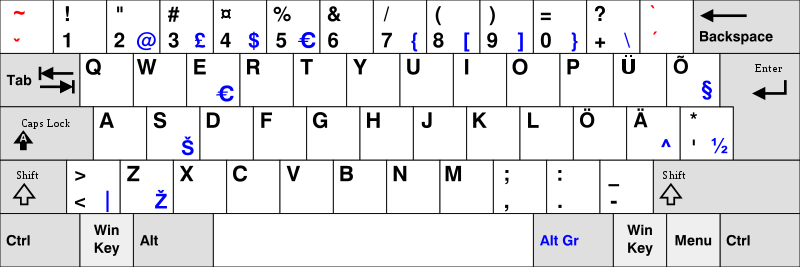I have an Estonian keyboard layout and some keyboard shortcuts don't work, e.g. "Inline Free-form Input Ctrl+=" or "Un/Comment Selection Alt+/" (these shortcuts are the ones written in the menu). The computer has Windows 10, Mathematica 13.2.1.0.
To try to insert "Ctrl+=", I press Ctrl+Shift+0 on my keyboard layout (since Shift+0 gives me =, see the layout below), but nothing happens. If I use this command from the Insert menu (by clicking on it) it works fine, or if I set the Windows keyboard layout to US English and push the corresponding US layout keys instead (so some other physical keys on my keyboard), it works (also pushing the same physical keys I used for the US layout while on the Estonian layout they don't work).
To un/comment I try to insert "Alt+/", so I press Alt+Shift+7, but also nothing happens (I removed the shortcut for Format->Style CodeText, because the shortcut for that was also Alt+Shift+7).
However, at the same time some other shortcuts work, i.e. insert "Fraction Ctrl+/" works when I press Ctrl+Shift+7, also Format->Style "Larger Alt+=" works if I press Alt+Shift+0.
Does anyone know why some shortcuts with / or = work and others don't on my keyboard layout?