Hello,
Is it possible to be stopped overwriting the previous function/expression with the next one if they have the same name?
Let's say that we have a longer math file and we define a new function with the same name as a previous function, and the result is that the new function will overwrite the previous/old function.
The idea is that the new function defined with the same name does not overwrite the old function. The action of the new function to begin from its definition down, and not up. Is it possible this? (I do not know, by setting an option in the settings or something like that?)
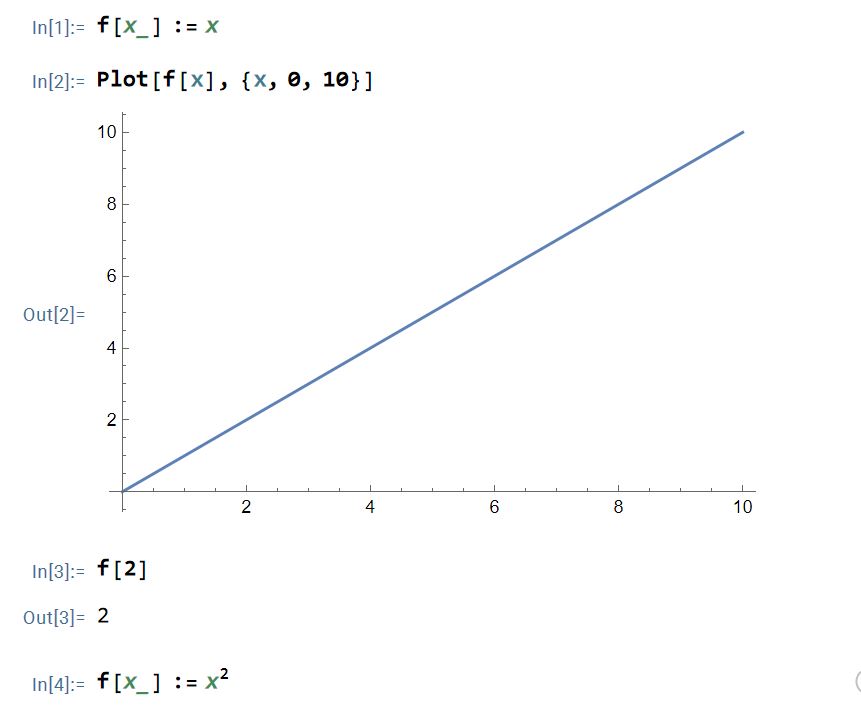
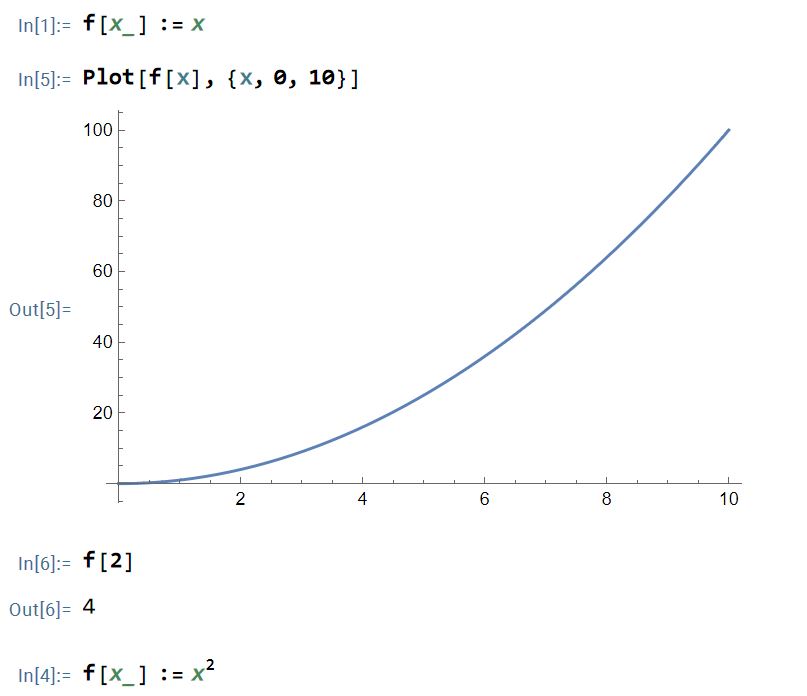
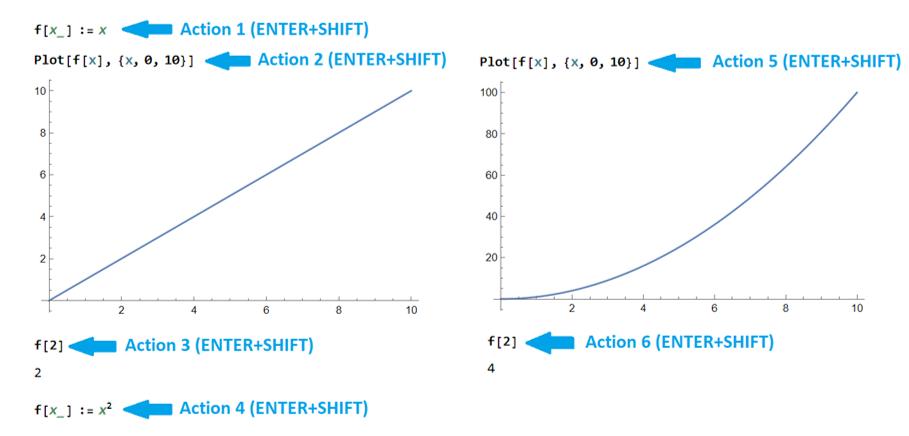
f[x_] := x
Plot[f[x], {x, 0, 10}]
f[2]
f[x_] := x^2
Thank you.