System Modeler comes with the built-in Modelica Fluid library. This library provides components, such as tanks, pipes, pumps etc, that can be used to model fluid networks. Some of the key advantages of the library are:
- Built-in friction loss calculations for a pipe
- Access to various fluid data, like moist air, water, ideal gases like hydrogen, oxygen etc, that are dependent on pressure and temperature
- Ability to add characteristic curves, such as power characteristics, head characteristics, flow characteristics etc, to the components
I have written a series of 5 articles that will help you in getting started with the library. Each article presents an example with a workflow that will list the different steps involved in instantiating the components.
Part 1: Tank Example
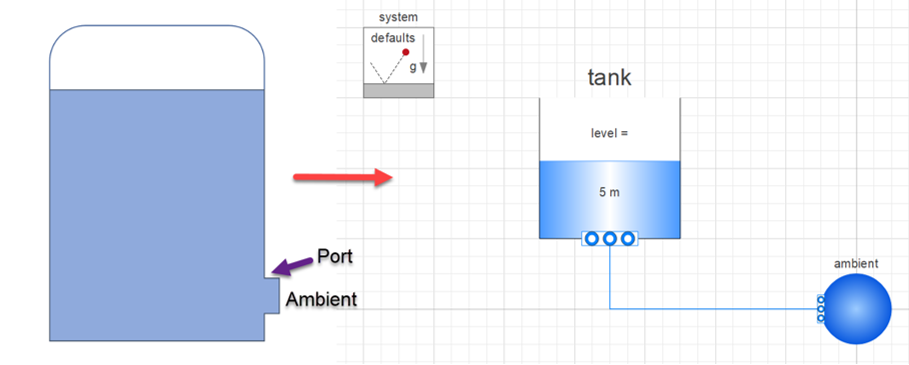 You will model a tank that has an outlet to the ambient. Using this model, you will observe how the flow velocity changes with the height of the tank.
You will model a tank that has an outlet to the ambient. Using this model, you will observe how the flow velocity changes with the height of the tank.
Link to full example: https://www.wolframcloud.com/obj/7dda7279-20af-47bf-9bd7-47b0045a3006
Part 2: Pipe Example
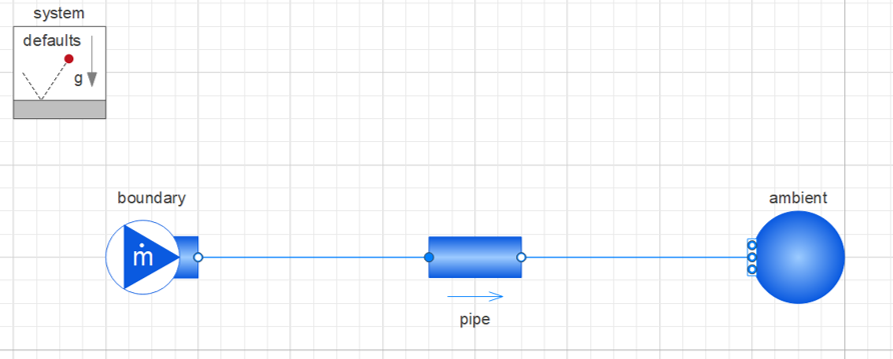 You will model transport of fluid through a pipe. Using this model you will compare pipes of different materials and understand the effect of dimensions of a pipe.
You will model transport of fluid through a pipe. Using this model you will compare pipes of different materials and understand the effect of dimensions of a pipe.
Link to full example: https://www.wolframcloud.com/obj/b081a399-ccd0-422b-b55b-05c253fb686f
Part 3: Pump Example
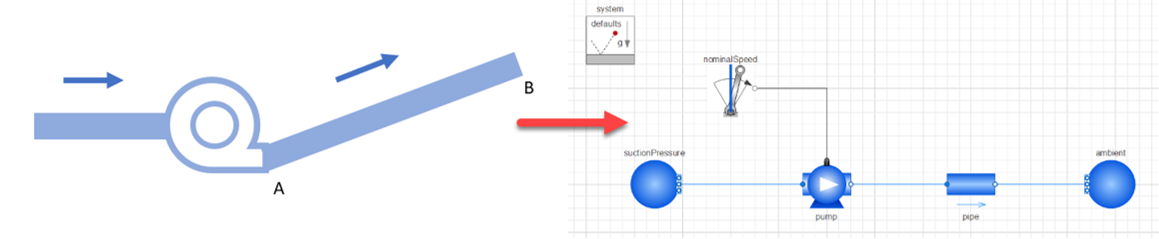 You will model transport of fluid through an inclined pipe using a pump. Using this model, you will understand how to instantiate a pump and understand the impact of pipe inclination on the pump performance.
You will model transport of fluid through an inclined pipe using a pump. Using this model, you will understand how to instantiate a pump and understand the impact of pipe inclination on the pump performance.
Link to full example: https://www.wolframcloud.com/obj/70dfb91d-8555-4f0d-8b5e-50b8d888f4f8
Part 4: Valve Example
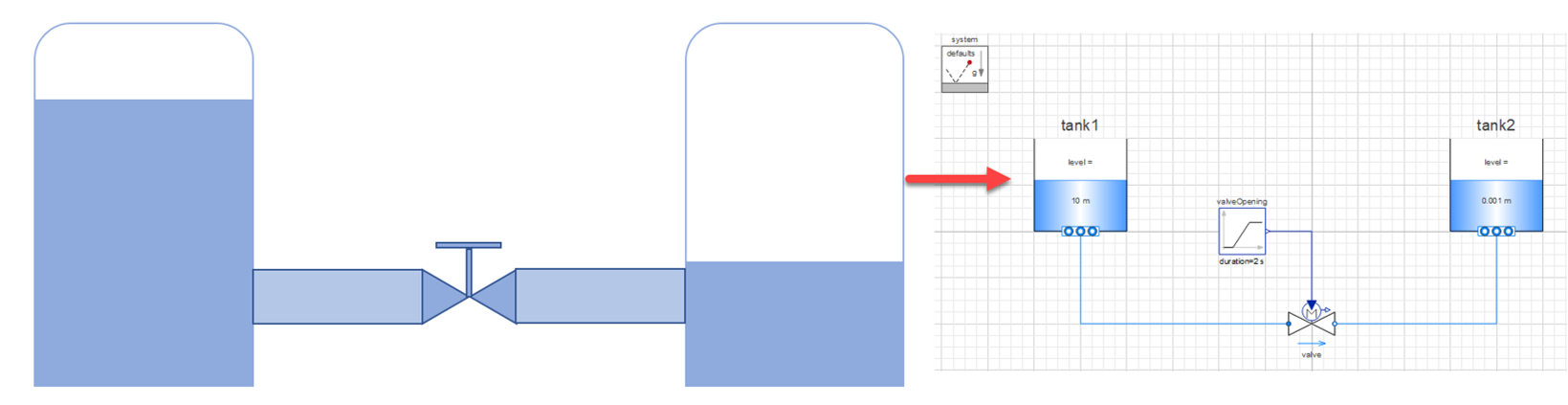 You will use a valve to control the flow between two tanks.
You will use a valve to control the flow between two tanks.
Link to full example: https://www.wolframcloud.com/obj/28d2eef1-a9aa-4d48-b700-af7dde58d26a
Part 5: Pipe Heating Example
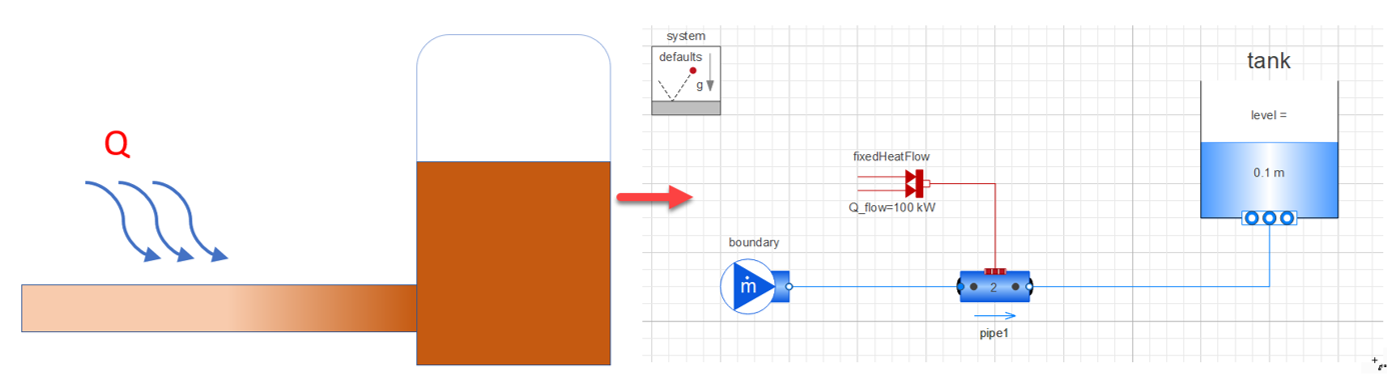 You will model filling of a tank using a pipe that heats the fluid flowing through it.
You will model filling of a tank using a pipe that heats the fluid flowing through it.
Link to full example: https://www.wolframcloud.com/obj/9be65322-6235-47bd-922b-0b896f1cc31b
Models
The models used in the articles are in the attached SMA file.
References
 Attachments:
Attachments: