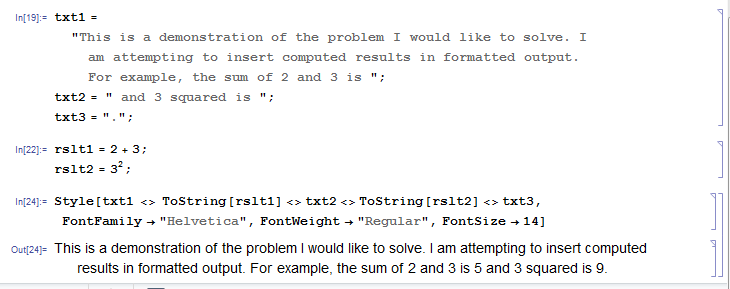This is my first post so I apologize if I am not following all the recommendations for posting. I would like to insert some computed results in an output cell so that I can use the notebook as a memo explaining results. I have figured out most of how to do that, but if the output cell is longer than a single line then the second and subsequent lines are indented. I suppose that I can add spaces at the beginning of the first line to indent it as well, but is there a better way to force these lines to be left justified? When generating the document the input cells 19 and 24 would be closed so that only output cell 24 and the result definitions would be visible.
Since I can't seem to reproduce the exact output format in this post I have attached a picture of the example.