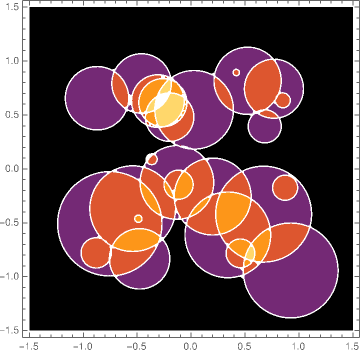I can only guess on what is meant by "color axis". And probably instead of circles you have disks in mind. If so, then maybe this is a way:
(* define disk function with center {cx,cy} and radius r: *)
diskFunc[{cx_, cy_}, r_][x_, y_] :=
Piecewise[{{1, EuclideanDistance[{x, y}, {cx, cy}] <= r}}];
(* just some parameters for 25 disks: *)
diskParameters = Table[{{RandomReal[{-1, 1}], RandomReal[{-1, 1}]}, RandomReal[.5]}, 25];
(* function representing all disks: *)
func = Total[diskFunc[#1, #2][x, y] & @@@ diskParameters];
DensityPlot[func, {x, -1.5, 1.5}, {y, -1.5, 1.5}, ColorFunction -> "SunsetColors", PlotRange -> All, PlotPoints -> 40]