I have the file myfile.xlsx file that looks like the following:
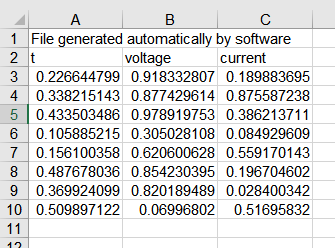
I want to use Import to create a dataset that drops the first row ("File generated automatically by software"), contains the second row as headers, imports only the 4th to 7th rows, and only the 2nd and 3rd columns.
I need help with specifying the columns to be imported.
What I have now is
Import[
"myfile.xlsx",
{"XLSX", "Dataset", "Sheet1" ,
2 ;; (*drops the first row*)},
HeaderLines -> 1
]
which gives all columns and all rows except of the first. I then manipulate it to create a new variable that has only the rows and columns I need.
But I am looking for a way to achieve this only using Import.
Any help?
Besides, when I do
Import[
"myfile.xlsx",
{"XLSX", "Dataset", "Sheet1" ,
{1, 1}}
]
I get
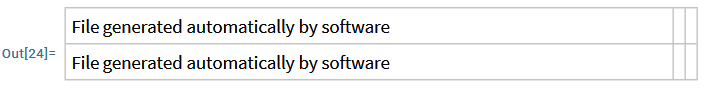
Why the double rows? Shouldn't it import only the first row of the first column?