I'm using MM 13.3 on Windows 10 (for now) and just noticed in some of my output numbers (Quantities with units) are not being displayed correctly, maybe because I am publishing some documents for other users. I don't know if this has been there all along.
The default Consolas font for the Input & Output Styles clips the display some (but not all) quantity values. For example: 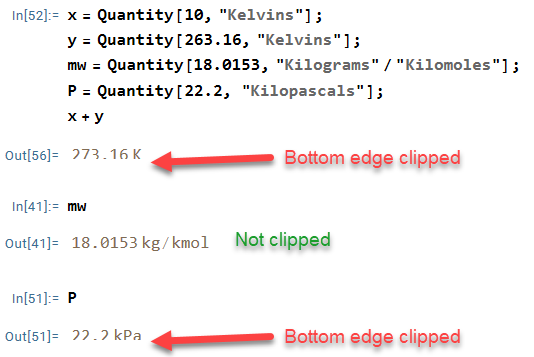
It depends on the units applied as to whether the output display gets clipped. This is absolutely consistent and linked to the units used. Some do, some don't.
Setting the Zoom level of the screen to 110% (or higher) fixes most, but not all unit quantity displays. Reducing the zoom level, I have to get to 50% to make the problem go away. Setting zoom level, however, should not be necessary. 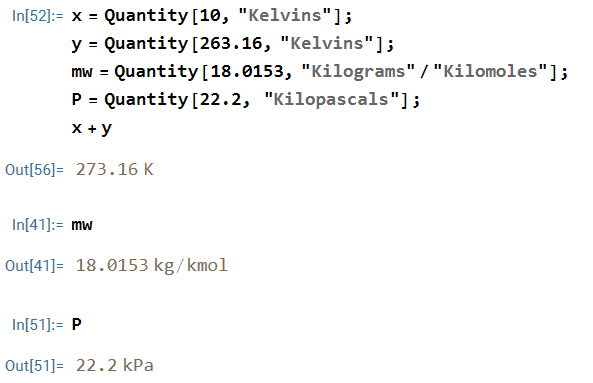
If I change the font on the output cells to "Source Sans Pro", the default on Macs apparently, the problem also goes away, but I can't figure out how to change the default Input / Output styles to this new font, but that won't help others who I give my notebooks to.
Anyone have an idea what's going on here or how to fix it?
Thanks.