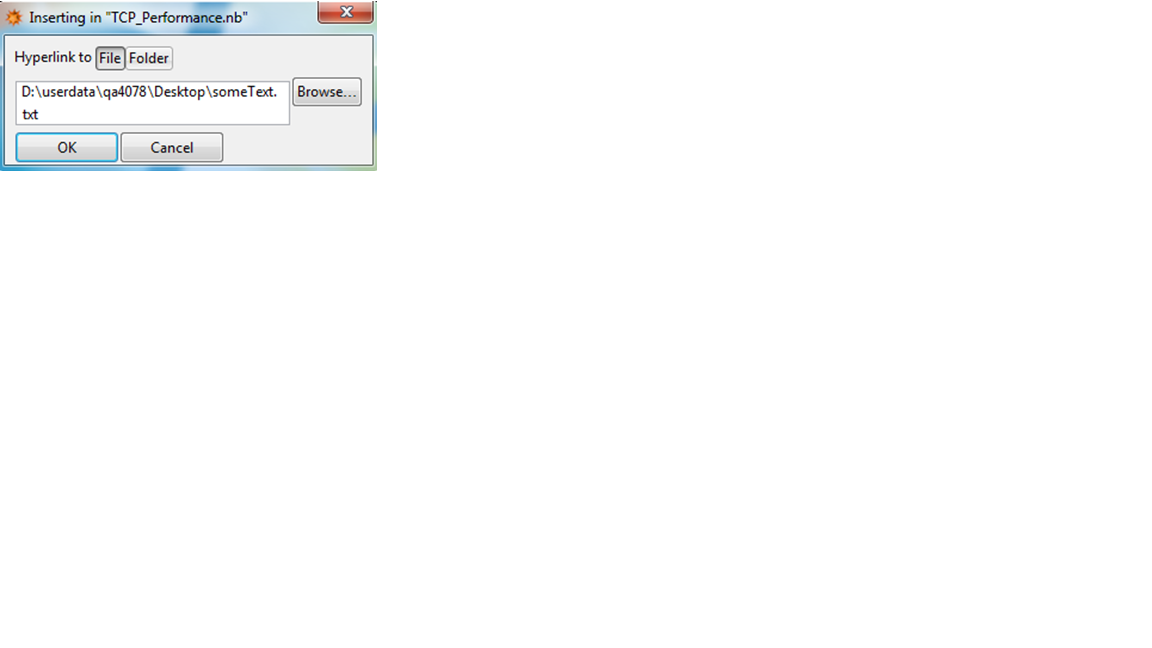Looks like first posting was deleted.
I have a Mathematica Palette that works on Mathematica 9 but not on Mathematica 10. The palette turns text into a hyperlink to a local file or folder on my computer - again it works on M-9 but not on M-10. See code below and resulting output on M-10 where the text does not turn into a link but rather raw Mathematica code.
Does anyone know if I need to de-install the M-9 palette and re-install on M-10? If yes, how do I do this?
Here is the output on M-10
RawData[ButtonBox["let's make a link", BaseStyle -> "Hyperlink", ButtonData -> "D:\\userdata\\qa4078\\Desktop\\someText.txt", ButtonFunction -> (SystemOpen["D:\\userdata\\qa4078\\Desktop\\someText.txt"]& ), Evaluator -> Automatic, Method -> "Preemptive"]]
Here is the palette code
CreatePalette[
DynamicModule[{nb},
Button["Insert File/Folder Hyperlink",
nb=InputNotebook[];
CreateDialog[
DynamicModule[{file="",setterSpec="Open"},
Column@
{Row@
{"Hyperlink to ",
SetterBar[Dynamic@setterSpec,
{"Open"->"File","Directory"->"Folder"}
]},
Row@
{InputField[Dynamic@file,String],
Dynamic@FileNameSetter[Dynamic@file,setterSpec]},
Row@
{DefaultButton[
NotebookWrite[nb,
RawData@
ButtonBox[NotebookRead@nb,
BaseStyle->"Hyperlink",
ButtonData->file,
ButtonFunction->With[{f=file},SystemOpen@f&],
Evaluator->Automatic,
Method->"Preemptive"
]
];
DialogReturn[]
],
CancelButton[]}},
InheritScope->True
],
WindowTitle->"Inserting in \""<>CurrentValue[nb,"NotebookFileName"]<>"\""
]
]
],
WindowTitle->"File/Folder Hyperlink",
Saveable->False
];
Here are the images of the palette button and palette browser to select the file or folder to link