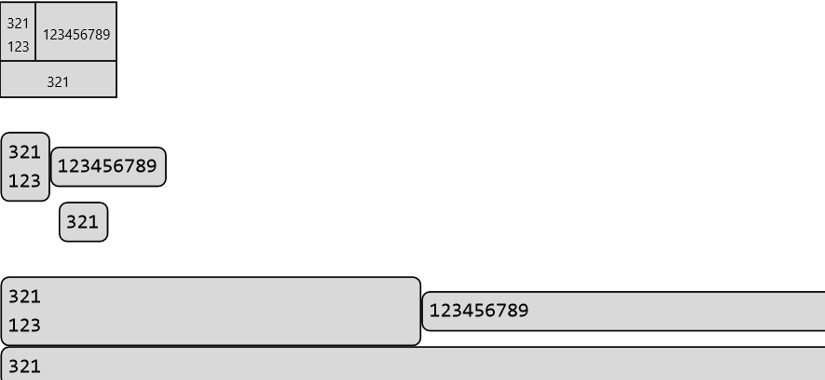Given the following example, how can I make each Framed object to fill its Grid cell both vertically and horizontally? Obviously, Grid calculates some cell sizes, that Button knows of, but not Framed, Pane, Panel, etc. How can I reproduce the behavior of Button with other constructs without relying on explicit numbers?
ClearAll[b, f1, f2];
b = Button[#, Background -> LightGray, ImageSize -> Full] &;
f1 = Framed[#, Background -> LightGray, RoundingRadius -> 5] &;
f2 = Framed[#, Background -> LightGray, RoundingRadius -> 5, ImageSize -> Full] &;
Grid[{{b@"321\n123", b@"123456789"}, {b@"321", SpanFromLeft}},
Spacings -> {0, 0}, Frame -> None],
Grid[{{f1@"321\n123", f1@"123456789"}, {f1@"321", SpanFromLeft}},
Spacings -> {0, 0}, Frame -> None],
Grid[{{f2@"321\n123", f2@"123456789"}, {f2@"321", SpanFromLeft}},
Spacings -> {0, 0}, Frame -> None]