Yes. After you have created your graphic using the drawing tools, assign the graphic to a parameter, say myGraph by typing myGraph in front of it:
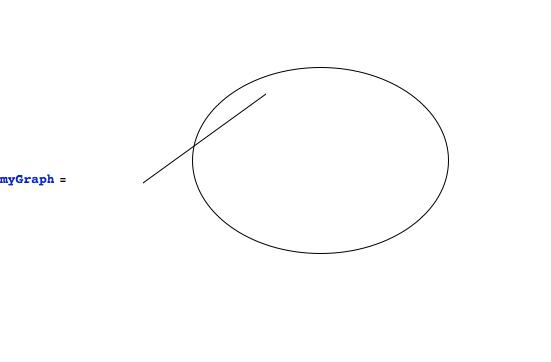
then execute the cell. In a separate cell execute
InputForm[graph]
and you will get the code for myGraph. E.g.:
In[2]:= InputForm[graph]
Out[2]//InputForm=
Graphics[{{AbsoluteThickness[1], StrokeForm[{GrayLevel[0.], Opacity[1.]}],
EdgeForm[None], Line[{{0.19861111111111115, 0.49583333333333335}, {0.540277777777778,
0.7430555555555556}}]}, {AbsoluteThickness[1],
StrokeForm[{GrayLevel[0.], Opacity[1.]}], EdgeForm[None],
Circle[{0.6902777777777779, 0.5597222222222222}, {0.3555555555555555,
0.2583333333333335}]}}, ContentSelectable -> True,
ImagePadding -> {{0., 0.}, {0., 0.}}, ImageSize -> {480, 360},
PlotRange -> {{0., 1.3333333333333335}, {0., 1.}}, PlotRangePadding -> Automatic]