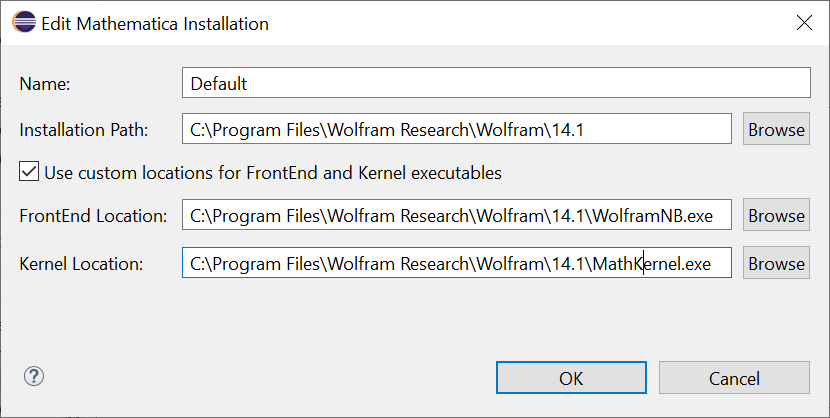In Eclipse, go to
Window / Preferences / Wolfram
Then click "Edit..." in the "Wolfram Engine Installation" box.
Then just change the Installation Path, FrontEnd Location and Kernel Location by hand.
Then click Apply and Close.
All works now.
Really strange the Wolfram seems to not care very much about Eclipse users and updating it and so on.