Any help in fixing this will be appreciated.
On Linux (openSUSE Leap 15.6) but not on Windows 11, with all of the notebooks I have tested, saving as PDF produces complete gibberish using several different style sheets. I have tried this under a different user account. I have deleted Mathematica 14.0 and 14.1 then reinstalled Mathematica 14.1. I removed everything related to Wolfram and Mathematica other than my Notebooks from my home directory prior to reinstallation. The problem is still there. I did not notice this problem until about 2 days ago (~6 September 2024). It happened with both 14.0 and 14.1. I'm guessing it's due to a recent OS update or software installation. I have no idea what Mathematica calls in order to output to PDF.
The problem appears to be related to style sheets. I use a derivative of the Textbook.nb style sheet for all of my notebooks. Changing to Textbook.nb doesn't fix the problem. The problem doesn't happen if I create a new notebook and copy the content of (for example) the included notebook into the newly created default notebook.
Since the problem presents itself both when I File->Save As...->Files of tyep: PDF Document(*.pdf) and File->Print Preview..., I am using those actions interchangeably.
This is an example of a notebook which isn't saving as PDF properly on Linux:
This is the result of saving as PDF on Windows 11:
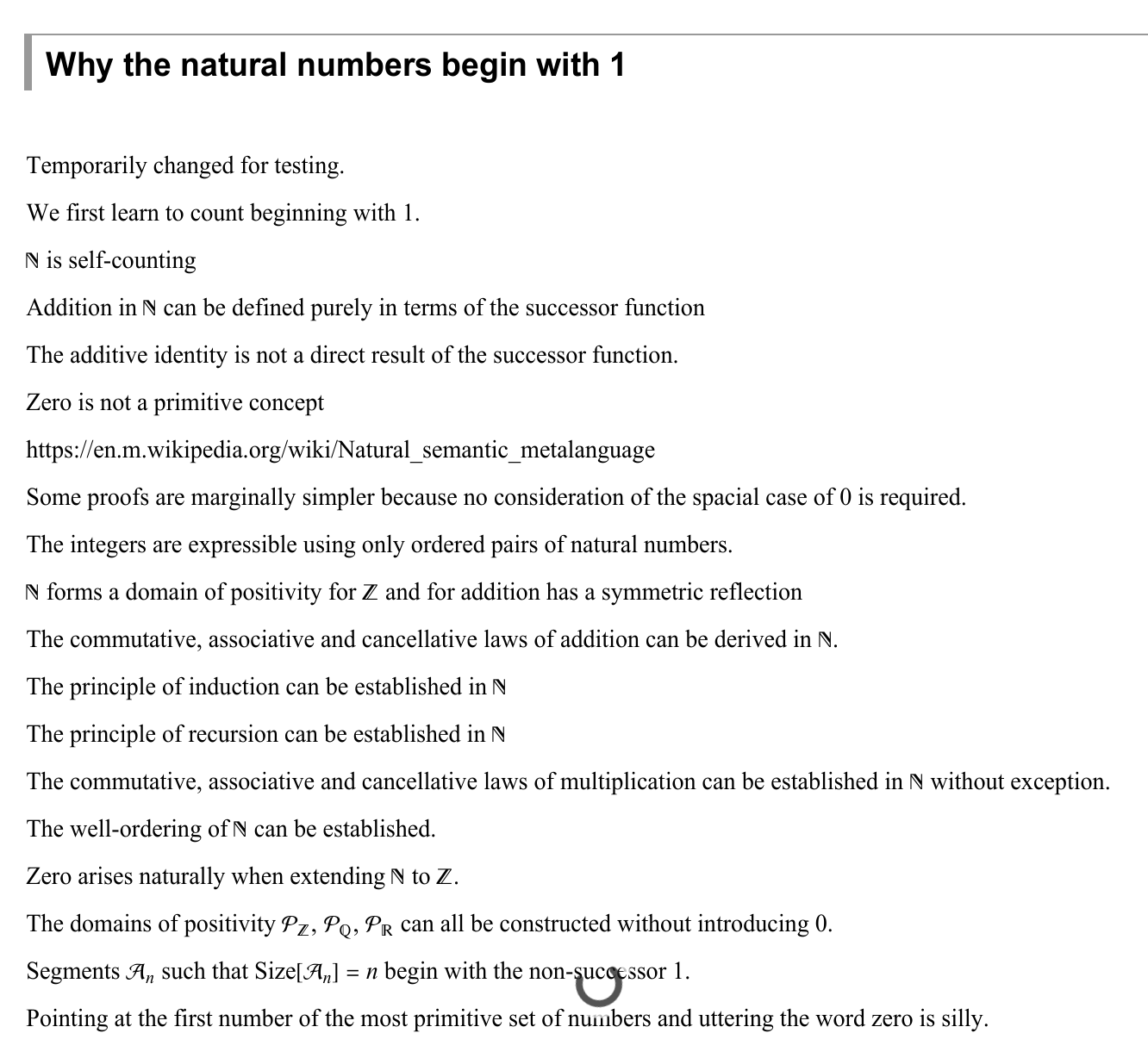
This is the result of `Print Preview` on Linux with `Textbook.nb` as the style sheet:
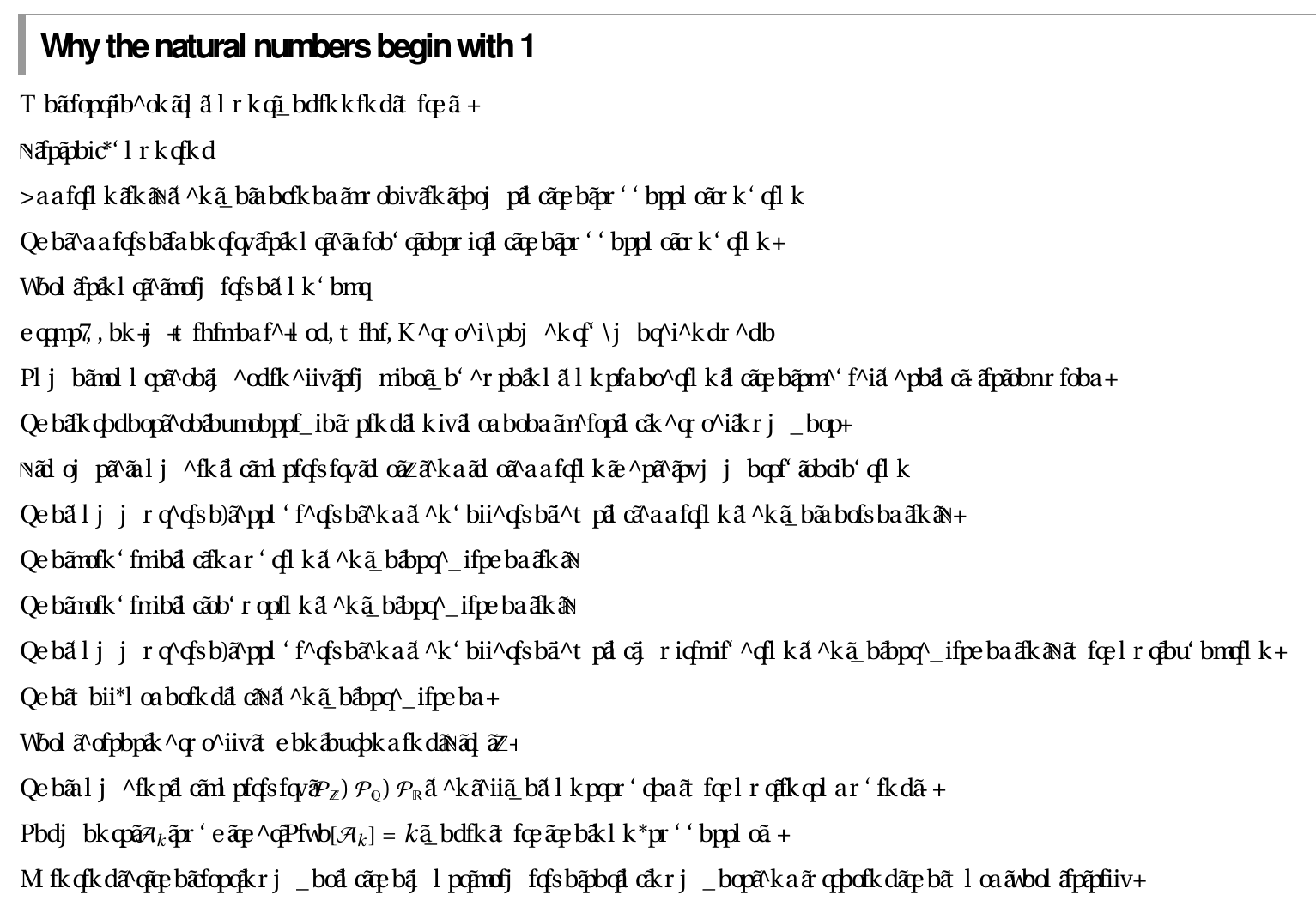
This is what happens with a default notebook:
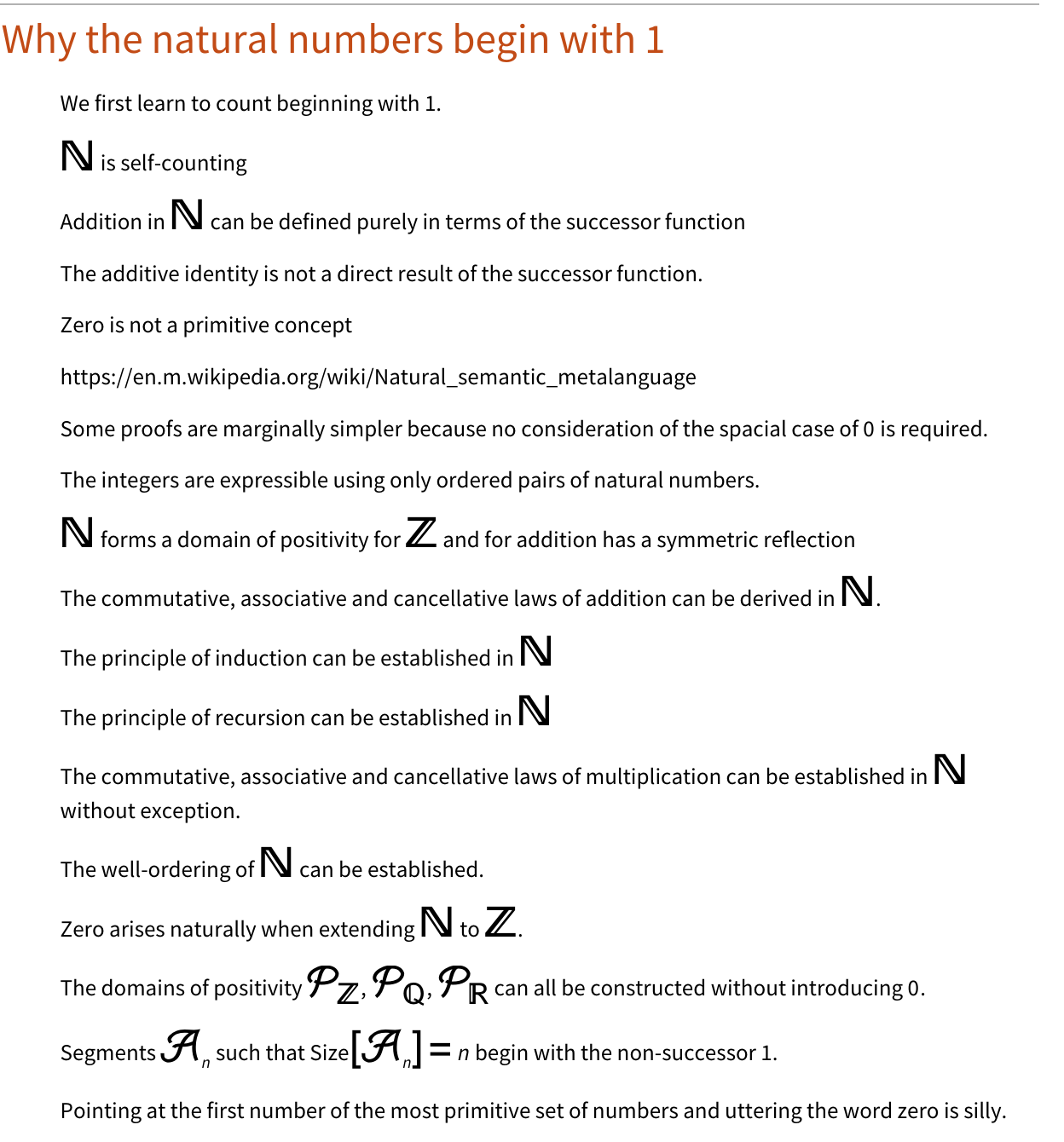
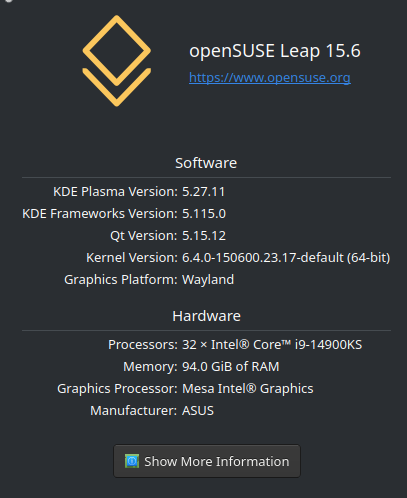
The attached files are the PDF output by Linux (review-01-03-01-01-natural-numbers-summary.pdf) and that output by Windows (review-01-03-01-01-natural-numbers-summary-win.pdf). I opened them with Emacs and looked at the raw data. I note that they are using different fonts, which doesn't make sense to me since the same file was used as input and both configurations are essentially default.
 Attachments:
Attachments: