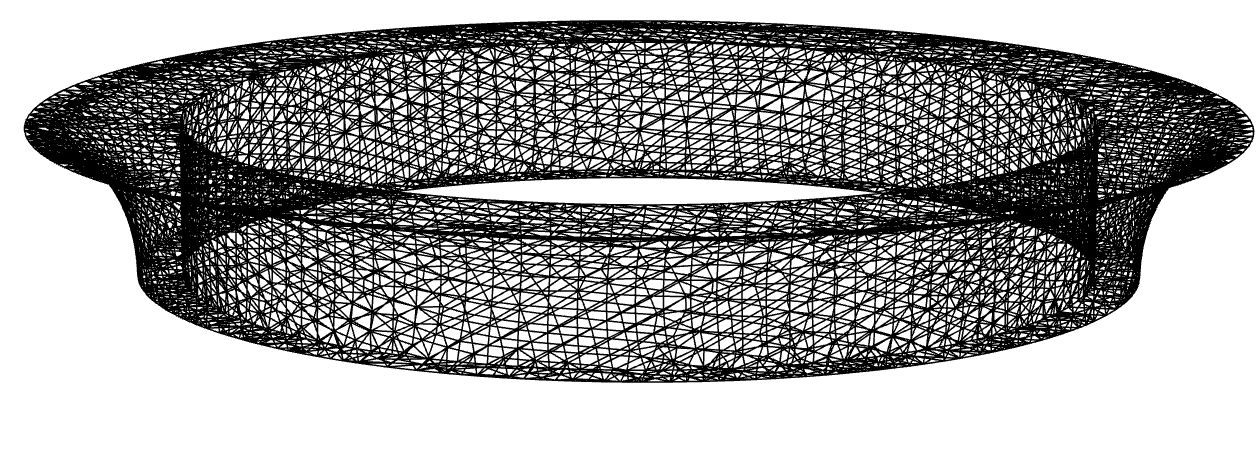I assume the "disk" is a cylindrical disk. Maybe you can union something like the following with your other regions.
With[{
ir = 3,(* inner radius *)
rc = 1,(* radius of curvature *)
\[Rho] = Sqrt[x^2 + y^2]},
collar =
ir^2 <= \[Rho]^2 <= (ir + rc -
Piecewise[{{Sqrt[rc^2 - (\[Rho] - ir - rc)^2 - (z + 1)^2],
rc^2 - (\[Rho] - ir - rc)^2 - (z + 1)^2 > 0}}, 0])^2 && -1 <=
z <= 0
]
reg = ImplicitRegion[collar, {{x, -4, 4}, {y, -4, 4}, {z, -1, 0}}];
Needs["NDSolve`FEM`"];
emesh = ToElementMesh[reg]
emesh["Wireframe"]