This may require a bit of back and forth, because I'm not sure about every detail of your question. Let's start with your final sentence:
does anyone have any ideas how I do more than one non-semicolon expression in a Mathematica looping structure?
You can use any structure you like. It sounds like you already used Column in some fashion. You could also just use List. For what it's worth, you never have more than one expression in the body of a Do loop. Those semicolons aren't really allowing you to add extra expressions. The semicolon is syntactic sugar for CompoundExpression. If you already knew that, then sorry for being pedantic. If you aren't aware of that, then that could be a whole other discussion we can have if you want to pursue it.
Now let's tackle this:
I also want to present a dialog at the end of each loop iteration to halt the looping, inspect the plots and decide whether to make note of this case for more thorough analysis later.
To this I can provide something concrete. I'm sure it's wrong in the details. In particular, I'm avoiding the question of how you're reading from files, but maybe this will get us started toward a solution. Let's say I have these plots:
plots = {Plot[Sin[x], {x, -3, 3}], Plot[Cos[x], {x, -3, 3}], Plot[Sinh[x], {x, -3, 3}]}
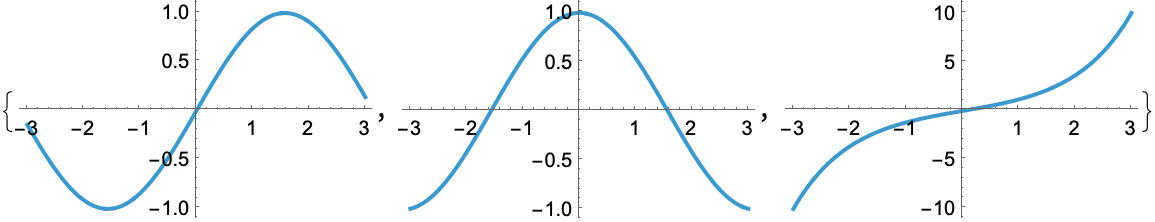
I could create a data structure for capturing the notes about each plot:
notes = <||>;
Then I could do the loop:
Do[
AppendTo[notes, plot -> InputString[plot]],
{plot, plots}]
The InputString will capture input from the user. After running that loop, we can look at notes. When I did that just now, here's what notes looks like:
notes
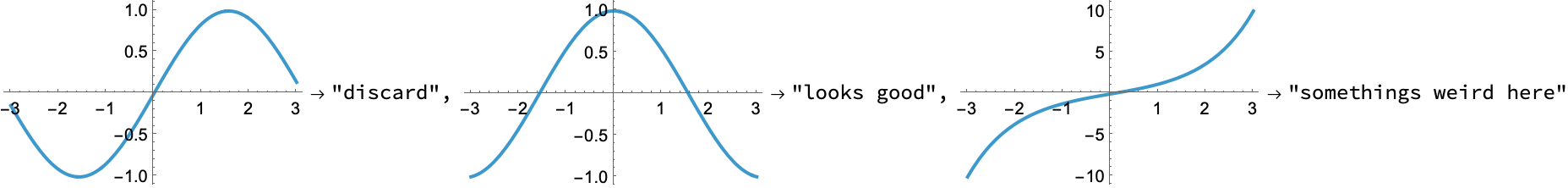
Maybe you want some different structure. Maybe you want the keys to be indices instead of plots. Maybe you have filenames you want to use for indices. I'm just demonstrating the idea here, but feel free to ask how to modify this to fit your needs.
Now at this point, I confess I'm confused. You said:
the Column statement has no semicolon, ... at least I'll get my graphics presented with each loop iteration.
That's not what I would expect. You said you were using Do, and Do doesn't produce output at all. Were you maybe also using Print? Anyway, if this doesn't answer your question, maybe you can provide more concrete details or a more prescriptive description of what outputs/behaviors you want.