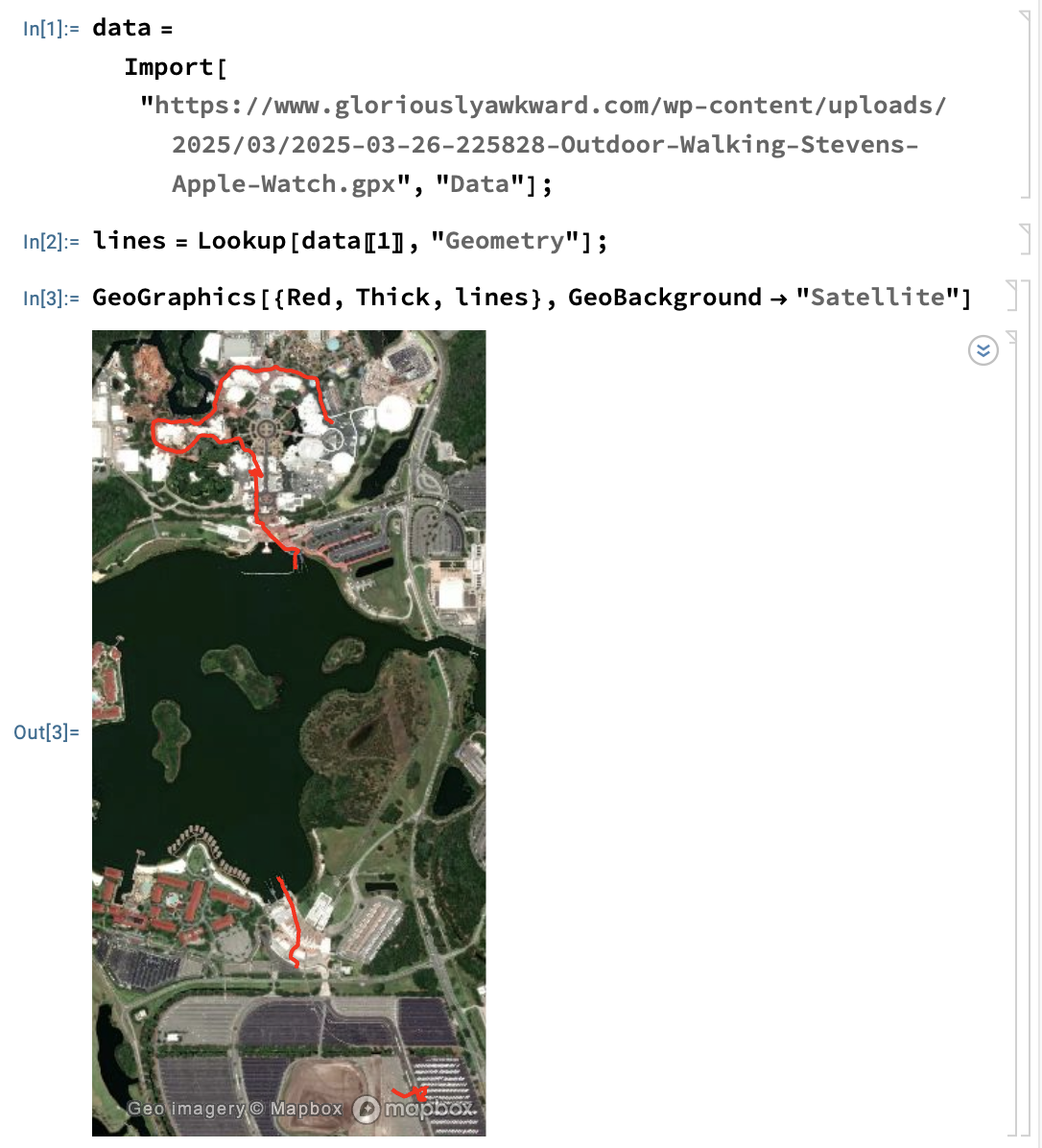I would suggest to extract the data and then manipulate it in GeoGraphics as you want. For example:
data = Import["https://www.gloriouslyawkward.com/wp-content/uploads/2025/03/2025-03-26-225828-Outdoor-Walking-Stevens-Apple-Watch.gpx", "Data"];
lines = Lookup[data[[1]], "Geometry"];
GeoGraphics[{Red, Thick, lines}, GeoBackground -> "Satellite"]