Suppose I have a DateObject:
myDateObject = DateObject[];
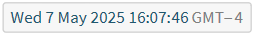
Is it possible to resize this DateObject — either by resizing the object directly, or by reducing the font size in the styling?
Resizing the DateObject directly
When I click on the DateObject, no image handles appear. That's likely because FullForm shows that the head of a date object is, well, DateObject:
FullForm[myDateObject]
Head[myDateObject]
(* DateObject[List[2025, 5, 7, 16, 7, 46.1461525`9.416710360655179],
"Instant", "Gregorian", -4.`] *)
(* DateObject *)
My thought is to rasterize myDateObject using Rasterize:
myDateObject
originalImageSize = ImageDimensions[Rasterize[myDateObject]]
originalImageSize = First[originalImageSize]
newImageSize = Round[0.75 * originalImageSize];
Rasterize[myDateObject, ImageSize -> newImageSize]
(* OUTPUT FOLLOWS: *)
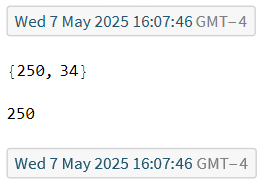
Oddly, the rasterized version of myDateObject doesn't appear to be 0.75 times as wide as myDateObject. Why is this the case?
On the other hand, using (for example) 0.5 instead of 0.75 gives a more reasonable result:
myDateObject
originalImageSize = ImageDimensions[Rasterize[myDateObject]]
originalImageSize = First[originalImageSize]
newImageSize = Round[0.5 * originalImageSize];
Rasterize[myDateObject, ImageSize -> newImageSize]
(* OUTPUT FOLLOWS: *)
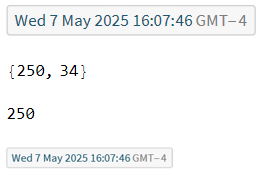
Although, honestly, it doesn't appear to be half the width of the original.
Resizing the DateObject by modifying / styling its underlying box structure
My second idea is to somehow modify or style the DateObject's underlying box structure. Applying ToBoxes to myDateObject yields the following:
ToBoxes[myDateObject]
(* TemplateBox[List[RowBox[List["\"Wed 7 May 2025 16:07:46\"",
StyleBox[RowBox[List["\"GMT\"","\[InvisibleSpace]",
StyleBox[RowBox[List["-","4"]],Rule[NumberMarks,False],
Rule[StripOnInput,False]]]],Rule[FontColor,GrayLevel[0.5`]]]]],
RowBox[List["DateObject","[", RowBox[List[RowBox[List["{",RowBox[List["2025",",
","5",",","7",",","16",",","7",",","46.1461525`9.416710360655179"]],"}"]],",",
"\"Instant\"",",","\"Gregorian\"",",",RowBox[List["-","4.`"]]]],"]"]]],
"DateObject",Rule[Editable,False]] *)
The code above is quite involved and, because I don't have much experience with box structures, it's difficult for me to understand. It appears, though, that the styling of the DateObject is dictated by the notebook's stylesheet.
Is there any straightforward way to display the DateObject with a smaller font size — without modifying the notebook's stylesheet?