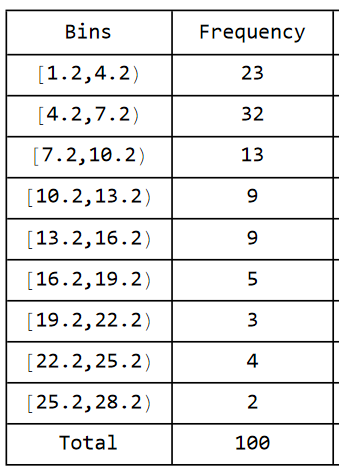In general, plotting a frequency distribution histogram requires access to the original dataset. The example code below demonstrates how to generate the histogram using the raw data (data).
data = RandomVariate[NormalDistribution[0, 1], 200];
Histogram[data, {-2, 2, 1}, "PDF"]
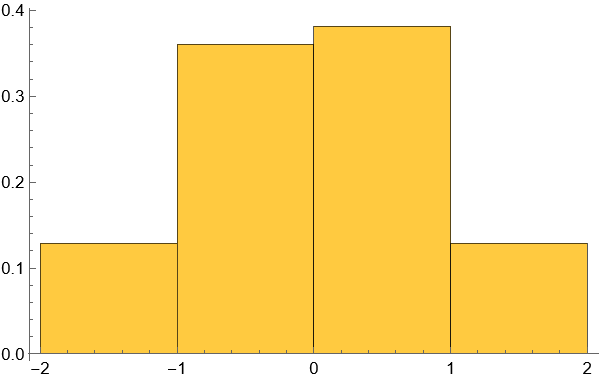
The actual situation is as follows: the raw data (data) is unknown. Only the grouping intervals, bin widths, and the frequency (count) of data points in each group are available. How can I plot a frequency distribution histogram under these conditions?
The grouping is structured as follows: starting from the left endpoint of the first group at 1.2 to the right endpoint of the last group at 28.2, with a bin width of 3 and a total of 9 groups. The corresponding frequencies for each group are provided in the table below.
How can I plot a frequency distribution histogram based on these given conditions?