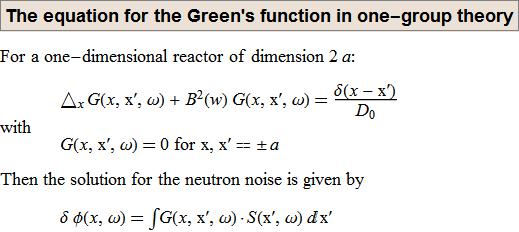Writing the slide page cell by cell and then adjusting the margins is one method for doing this and it might be the simpler method. Still, I would like to present a different approach that I think will have more versatility. It essentially formats the page as a column of lines. It does use my Presentations Application.
Here pagelet is essentially a Column without the brackets and phrase is a Row without the brackets. The routine integrate formats an integral without attempting to evaluate it. (It comes from the Student's Integral portion of Presentations that allows integrals to be manipulated before evaluation). And the prime symbol used is a real character so x' is a real Symbol. A BaseStyle can be specified for the entire page and special Style constructs can be used at various places when needed. The spacing between lines is much easier to specify. There is only one cell to close up.
This, of course, looks simpler in the notebook without the notation for special characters.
<< Presentations`
pagelet[
Framed[Style[
"The equation for the Green's function in one-group theory",
FontFamily -> "Helvetica", FontWeight -> "Heavy"],
Background -> Blend[{White, Brown}, 0.2], FrameStyle -> Gray],
phrase["For a one-dimensional reactor of dimension ", 2 a, ":"],
phrase[Spacer[60], HoldForm[\!\(
\*SubscriptBox[\(\[DifferenceDelta]\), \(x\)]\(G[x,
x?, \[Omega]]\)\) + (B^2)[w] G[x, x?, \[Omega]] == \[Delta][
x - x?]/Subscript[D, 0]]],
"with",
phrase[Spacer[60], G[x, x?, \[Omega]] == 0, " for ",
"x, x? \[Equal] ", \[PlusMinus]a],
"Then the solution for the neutron noise is given by",
phrase[Spacer[60], \[Delta] \[Phi][x, \[Omega]] ==
integrate[G[x, x?, \[Omega]]\[CenterDot]S[x?, \[Omega]], x?]],
Spacings -> {Automatic, {1, 1, 1, 0, 0, 1, 1}},
BaseStyle -> {FontSize -> 18, FontFamily -> "Times",
FontWeight -> Medium,
FractionBoxOptions -> {AllowScriptLevelChange -> False}}
] // TraditionalForm
The portion of the page that fits inside the regular margins of the cell is: