I am trying to produce stereographic pics which give the impression of depth when viewed with the crossed-eye view technique. Basically I put two 2D projections of the 3D object next to each other, projected with two slightly different viewing angles. A piece of a code yielding such a double plot, showing particles randomly placed in space, reads like this:
pts = Table[
Point[{RandomReal[], RandomReal[], RandomReal[]}], {20}]; TableView[
Show[Graphics3D[{PointSize[0.05], pts}, ImageSize -> 300,
ViewPoint -> {2, -3.3, 2.5}]],
Show[Graphics3D[{PointSize[0.05], pts}, ImageSize -> 300,
ViewPoint -> {2, -3.5, 2.5}]]]
The result looks as
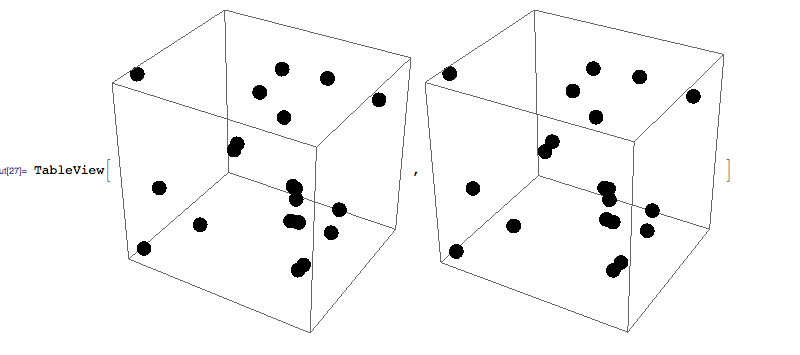
My question is: how can I choose a different colour for each point (in any way, either randomly or systematically) so that each point has a different colour in one figure, but each of them has the same colour in the second plot as in the first?
Imre Pazsit