Did some formatting testing on the webforms.
pr9 = FormFunction[{
"x" -> "Number",
"y" -> "Number",
"z" -> <|"Interpreter" -> Restricted["Integer", {1, 10}],
"Control" -> Slider |>},
(* format the answer-form *)
ExportForm[Grid[{
{Style["The answer is:", Large], SpanFromLeft},
{"this is x", Spacer[10], #x , "this is y", Spacer[10], #y,
"this is the multiplication", Spacer[10],
Style[#x #y, Large, Background -> Orange]
}
},
Background -> LightBlue, Frame -> All ], "HTML"] &,
(* format the layout of the input-form *)
FormLayoutFunction -> Function[
Grid[{{
Style["Field1", Large, Orange],
Style[#["x", "Control"], FontColor -> White, FontSize -> 20,
Background -> Red],
Style["Field2", Large, Background -> LightBlue],
Style[#["y", "Control"], FontColor -> Brown, FontSize -> 20,
Background -> Green]},
{#["z", "Control"], SpanFromLeft, "<- slider control",
SpanFromLeft}
}, Background -> LightBlue, Frame -> True,
FrameStyle -> {Thick, Gray}]
],
AppearanceRules ->
<|"SubmitLabel" -> "Let's multiply field1 by field2, GO!"|>
]
Deploy it..
CloudDeploy[pr9, "mytestform2", Permissions -> "Public"]
the form shows:
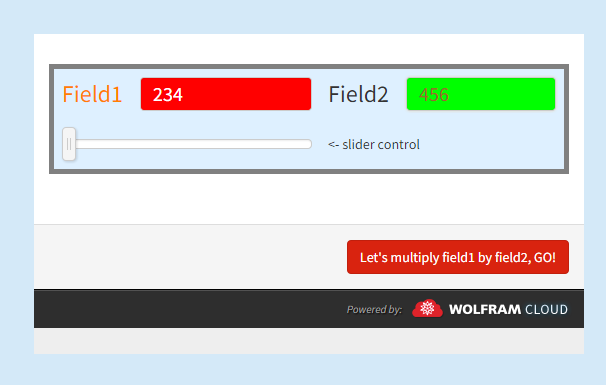
The form is embedded in a webpage. I was able to change all kinds of style, use Grid, Background etc. (ItemSize did not work in the grid unless of course you export the answerform to pdf. One other thing I could not change was the width of the form fields. By using grid you can influence them but since ItemSize is not working in HTML this is difficult (tried with spanning).
This is the answerform:
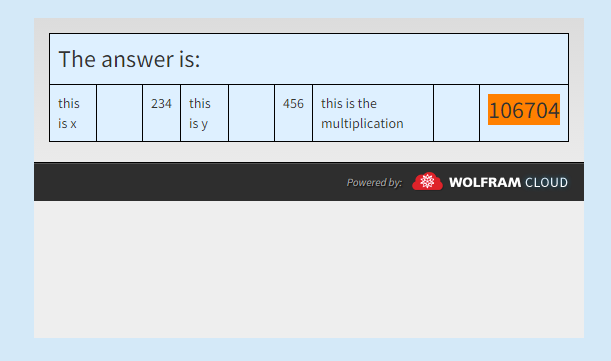
I still want to let the form blend in the colors of the website page. I still can't change the background "white" and "gray" in the form. Any Ideas anyone.
@Chad, it is allowed to change the footer. See point 3 (http://www.wolfram.com/knowledgebase/source-information/). Btw I am happy to give wolfram "powered by" credits for this great product. The footer is just too big and unpractical. Any ideas how to change the footer?