I want to be able to launch remote Kernels (20) from my local MMA 10 X64 (Win7).
I normally just use putty to ssh to the remote machine, and then enter my username and password. Then launch math to work on my problems.
I have tried to configure this 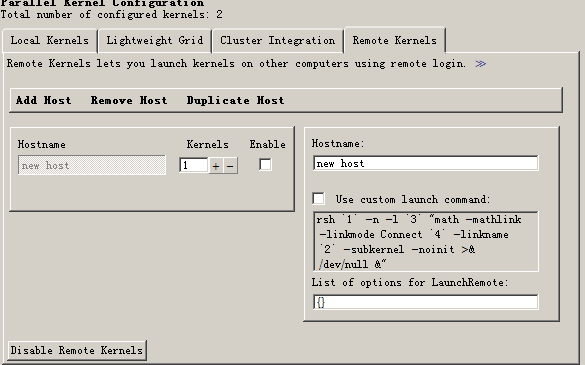
rsh -n -l myusername hostname mypassword "math -mathlink -linkmode Connect -linkprotocol TCPIP -subkernel -noinit >& /dev/null &"
But it's just not clear how to do it properly, and keeps failing to launch.
I want to know:
1 - where(when) to put my password? 2 - when customizing the command, do I take out the single quotes? or leave them there? (tried both) 3 - Do I have to use rsh? Can I use ssh? (how?)
There seem to have many articles on the internet, but I am using V10 (so is the remote machine). A lot of them are quite old methods. There is also a video on wolfram, but the illustration was done using V7.