Dear All,
Greeting from Singapore. First time, trying the cloud deploy and cloud object on Windows PC. The cloud deploy works well on single object. I would like to use 2 cloud deploy as input but to a single cloud object.
CloudDeploy[Delayed[DateString["DateTime"],UpdateInterval->5]]
CloudDeploy[ExportForm[Style[ Framed["Hello, Singapore ", ImageMargins->50],70,Orange,FontFamily->"Verda na"],"GIF"]]
output is 2 ulr's. Working well. But wish to create a single URL..( from CloudDeploy) from above Cloud Deploy. I tried with comma (,) in between CloudDeploy with additional [] but it not working. Wonder how to implement the following...
CloudObject["http://
"], CloudObject["https://
"]
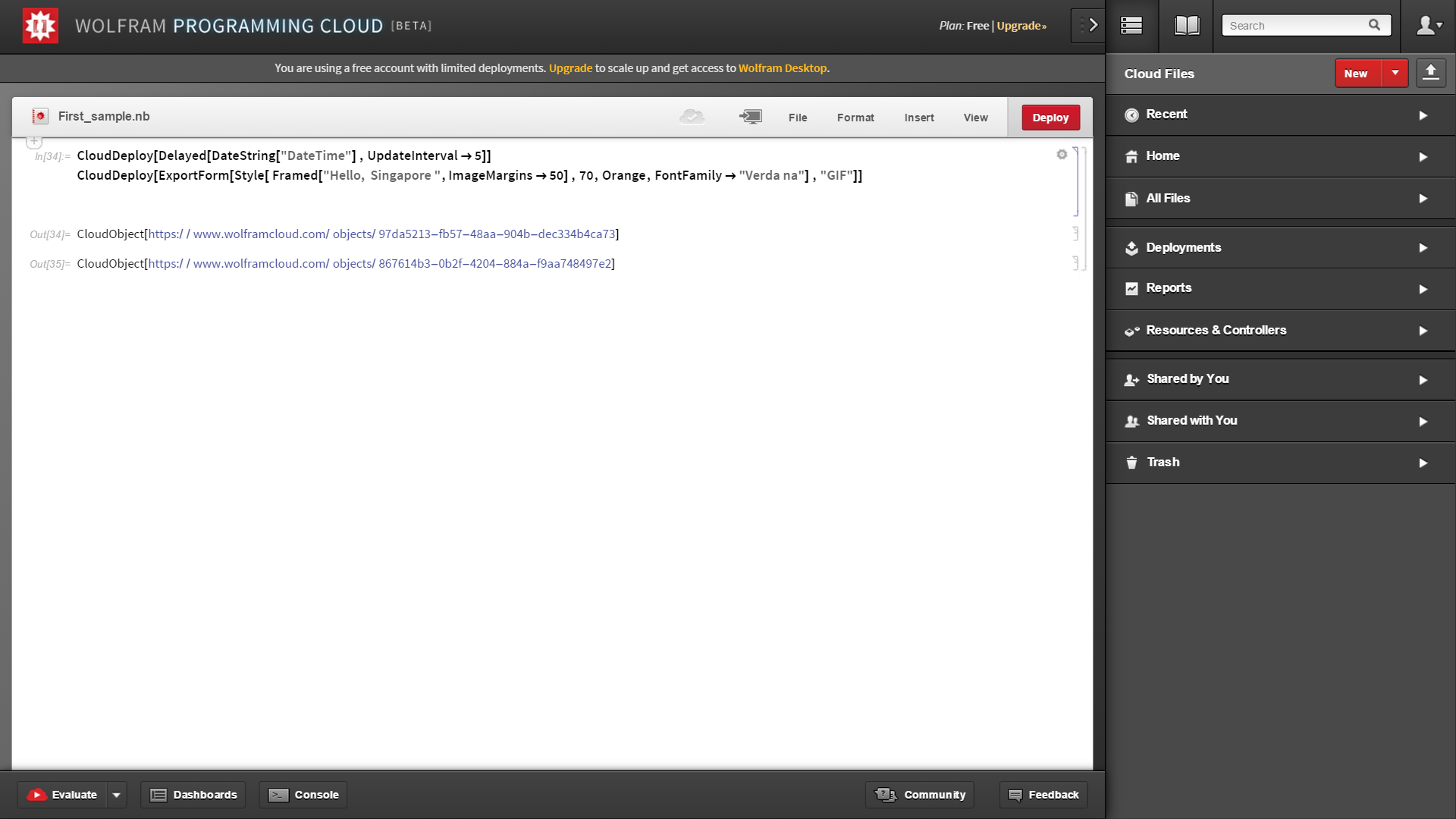
Please advise, Am i missing something ? Thanks a lot.