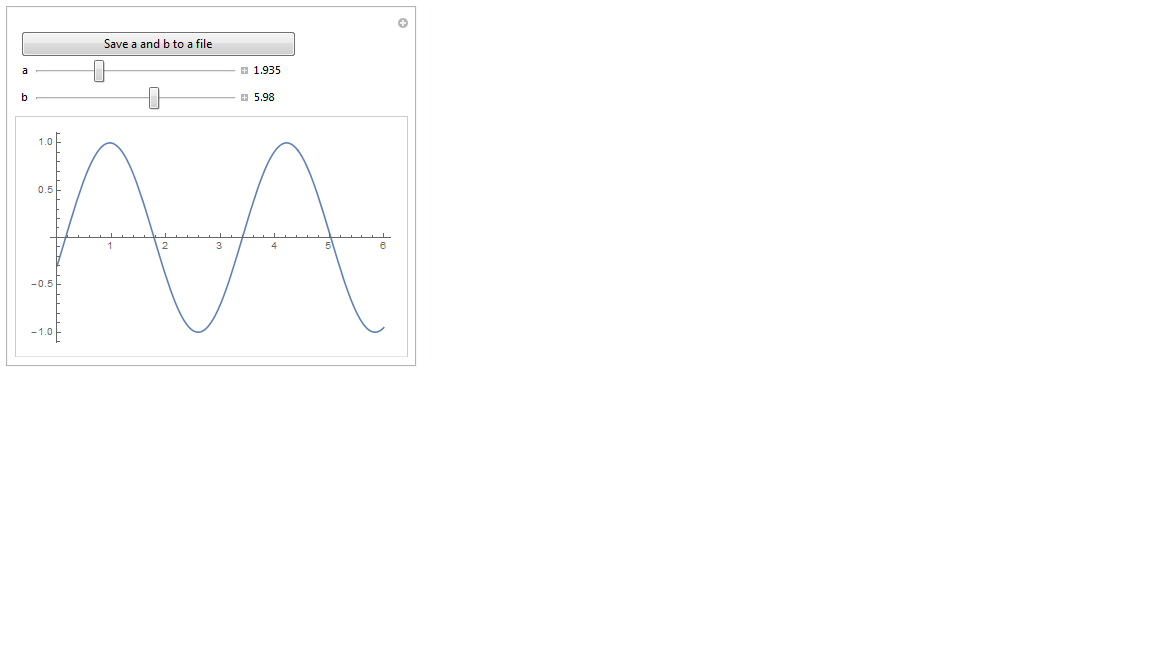Here are two examples that use the Button function:
Manipulate[
ListPlot[pts, PlotRange -> {{0, 10}, {0, 10}}, Frame -> True, AspectRatio -> 1],
{{pts, {{5, 5}}}, Locator, LocatorAutoCreate -> True},
Button["Write points to file", Export["points.csv", pts]]
]
which looks like the following:
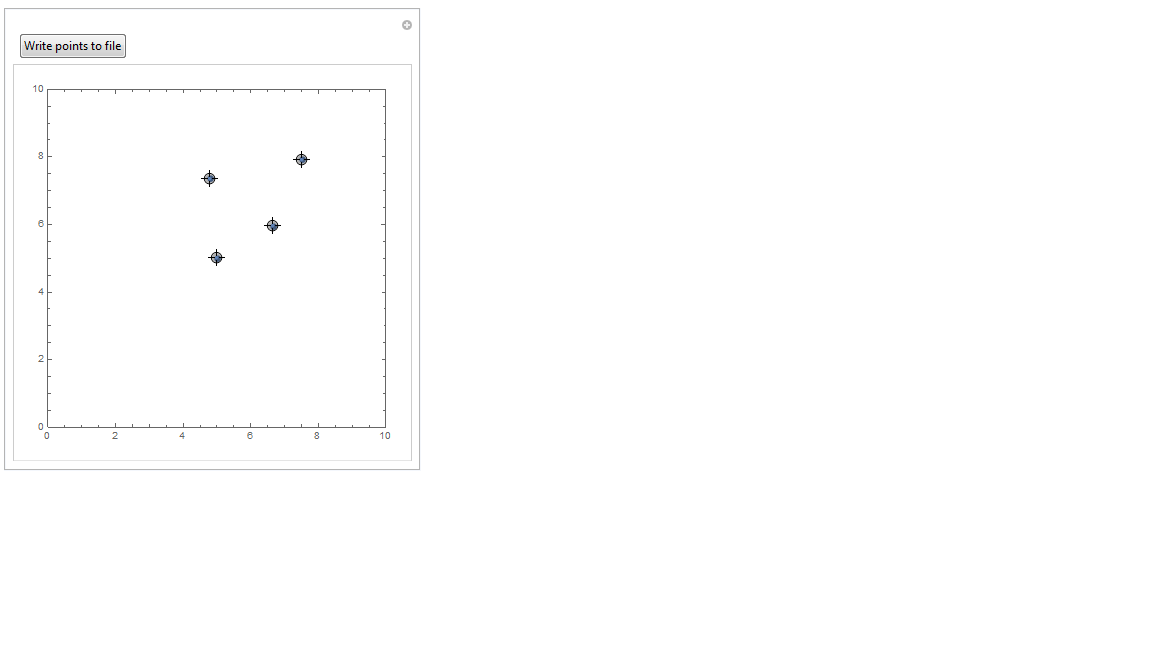
For your recent example slightly modified one might use nearly the same thing:
Manipulate[Plot[Sin[a x + b], {x, 0, 6}],
Button["Save a and b to a file", Export["ab.csv", {{a, b}}]],
{a, 1, 4, Appearance -> "Labeled"},
{b, 0, 10, Appearance -> "Labeled"}
]
which looks like