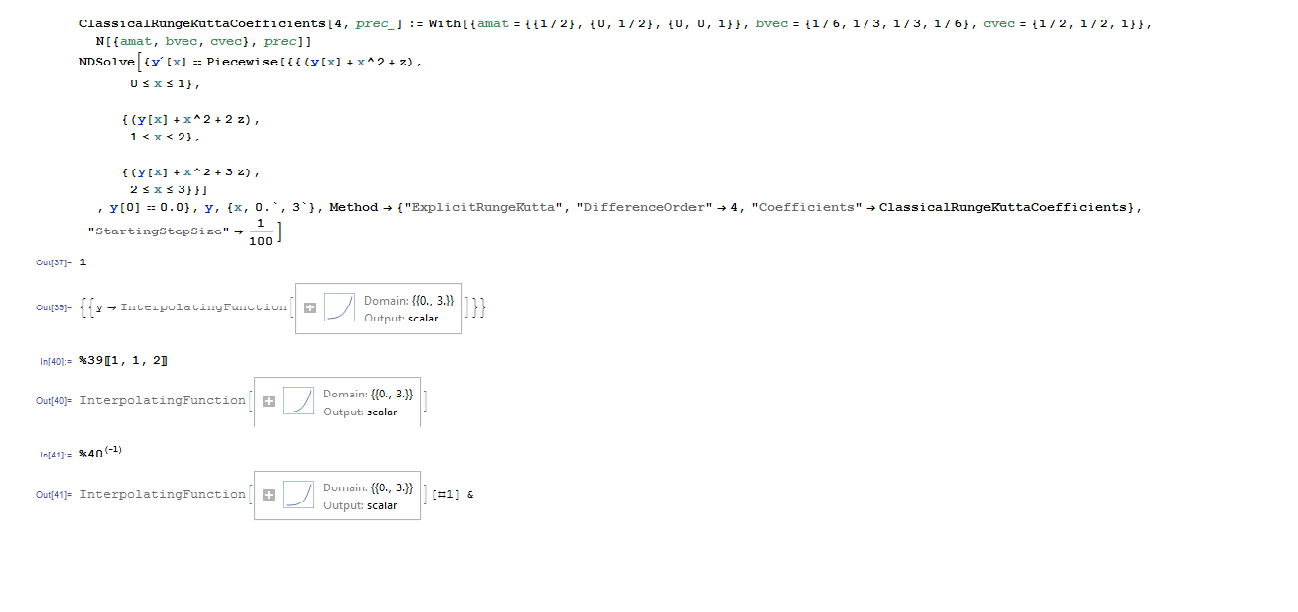Sorry for the confusion, here's what I did.
I NDSolve the equation with 4th Order RungeKutta Method
In[37]:= z = 1
ClassicalRungeKuttaCoefficients[4, prec_] :=
With[{amat = {{1/2}, {0, 1/2}, {0, 0, 1}},
bvec = {1/6, 1/3, 1/3, 1/6}, cvec = {1/2, 1/2, 1}},
N[{amat, bvec, cvec}, prec]]
NDSolve[{Derivative[1][y][x] == Piecewise[{{(y[x] + x^2 + z),
0 <= x <= 1},
{(y[x] + x^2 + 2 z),
1 <= x <= 2},
{(y[x] + x^2 + 3 z),
2 <= x <= 3}}]
, y[0] == 0.0}, y, {x, 0.`, 3`},
Method -> {"ExplicitRungeKutta", "DifferenceOrder" -> 4,
"Coefficients" -> ClassicalRungeKuttaCoefficients},
"StartingStepSize" -> 1/100]
Out[37]= 1
Out[39]= {{y -> InterpolatingFunction[{{0., 3.}}, <>]}}
Then I chose the option "Get Solution"
In[40]:= %39[[1, 1, 2]]
Out[40]= InterpolatingFunction[{{0., 3.}}, <>]
After that, there's another option, "Integrate", that's where the new integration result show up.
The thing is, the code in the notebook and posted here is different.
I would like to know does this new integration chose the previous integration method done, the 4th Order RungeKutta Method? or Mathematica chose another method?
In[41]:=
\!\(\*SuperscriptBox[\(%40\),
TagBox[
RowBox[{"(",
RowBox[{"-", "1"}], ")"}],
Derivative],
MultilineFunction->None]\)
Out[41]= InterpolatingFunction[{{0., 3.}}, <>][#1] &