Hi, I am using Mathematica 10.1.0.0 on my MacBook Pro (10.10.3). Also, I recently updated Command Line Tools (OS X 10.10). Here is the code that is causing a problem.
Show[
ContourPlot3D[{x == 0, y == 0, z == 0},
{x, -3, 3}, {y, -3, 3}, {z, -3, 3},
ContourStyle -> {Opacity[0.8]},
Mesh -> {Range[-3, 3, 1], Range[-3, 3, 1], Range[-3, 3, 1]},
Lighting -> "Neutral",
AxesLabel -> {x, y, z},
Ticks -> {Range[-3, 3, 1], Range[-3, 3, 1], Range[-3, 3, 1]},
FaceGrids -> {{{0, 0, -1}, {Range[-3, 3], Range[-3, 3]}}},
ViewPoint -> {3, 1, 2}],
Graphics3D[{EdgeForm[Directive[Thick, Dashed, Blue]],
Opacity[0.8], White, Cuboid[{{0, 0, 0}, {1, -1, 2}}],
Red, PointSize[Large], Point[{1, -1, 2}]}]
]
When I rotate the image, it suddenly goes black, producing the following image.
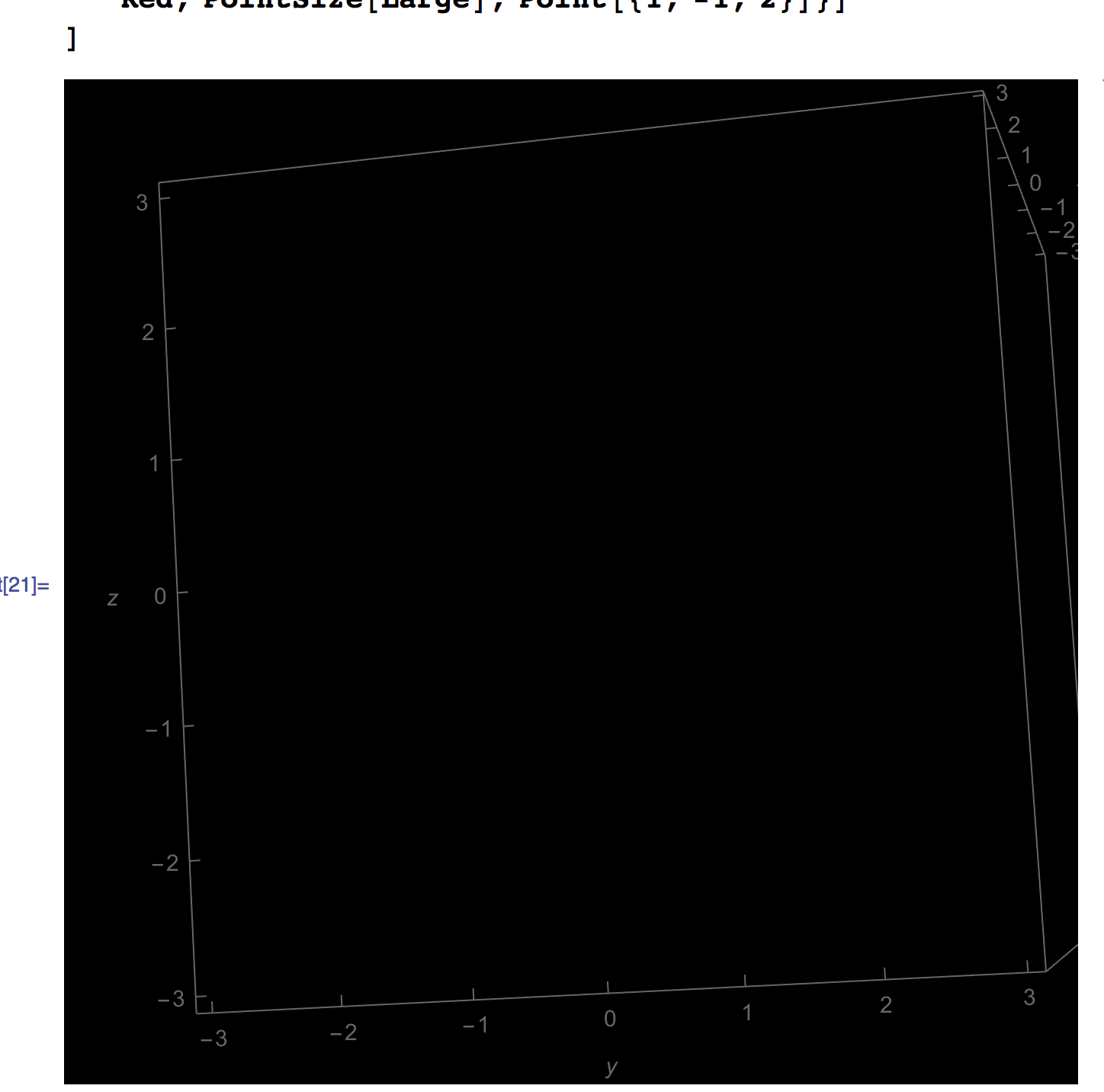
Similarly, the following code causes the same problem.
Show[ContourPlot3D[x + y == 2, {x, -5, 5}, {y, -5, 5}, {z, -5, 5},
Mesh -> None,
ContourStyle -> {Cyan, Opacity[.8]},
AxesLabel -> {x, y, z},
Ticks -> {Range[-5, 5, 1], Range[-5, 5, 1], Range[-5, 5, 1]},
ViewPoint -> {5, 5, 5},
FaceGrids -> {{{0, 0, -1}, {Range[-5, 5], Range[-5, 5]}}}],
ContourPlot3D[z == 0, {x, -5, 5}, {y, -5, 5}, {z, -5, 5},
Mesh -> 11,
ContourStyle -> Opacity[0.8]],
Graphics3D[{Blue, Thick,
Arrow[{{-5, 0, 0}, {5, 0, 0}}],
Arrow[{{0, -5, 0}, {0, 5, 0}}],
Arrow[{{0, 0, -5}, {0, 0, 5}}],
}]]
I went to my office machine, IMac (OS x 10.10.3), which is running Mathematica 10.0.2.0 and which has not had an update of Command Line Tools (OS X 10.10) and both pieces of code worked fine. No rotating of the images caused a black crash image. I then updated the Command Line Tools (OS X 10.10) and after the installation was complete, shut the computer down. I then restarted the office computer and ran the code again. Once again, rotating the images with the mouse did not cause a crash.
So, I am very puzzled on how I can fix this problem on my laptop MacBook Pro.
Any thoughts?
P.S. I have submitted a reported to Wolfram, including the code. I have also attached the file that is causing the problem.
 Attachments:
Attachments: