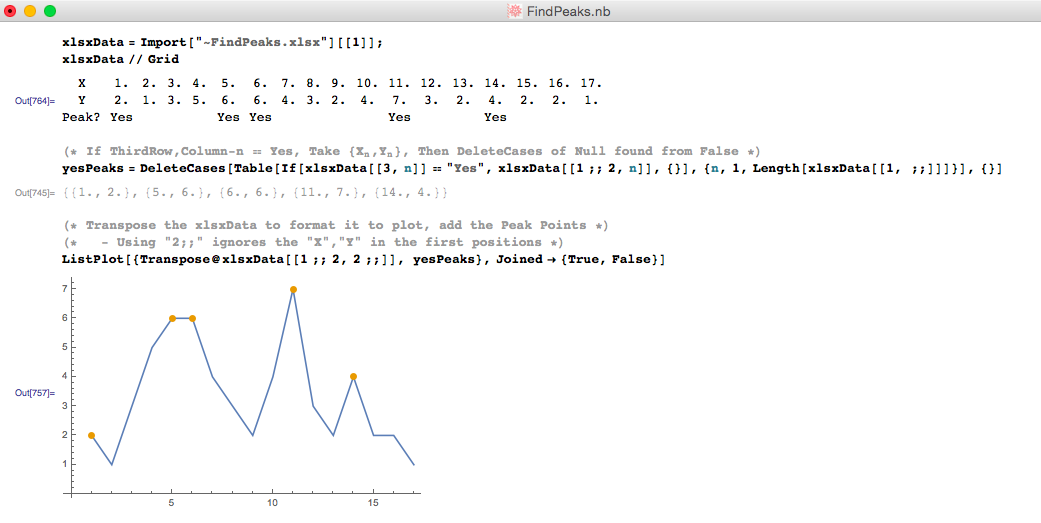
xlsxData = Import["~FindPeaks.xlsx"][[1]];
yesPeaks =
DeleteCases[
Table[If[xlsxData[[3, n]] == "Yes", xlsxData[[1 ;; 2, n]], {}], {n,
1, Length[xlsxData[[1, ;;]]]}], {}]
ListPlot[{Transpose@xlsxData[[1 ;; 2, 2 ;;]], yesPeaks},
Joined -> {True, False}]