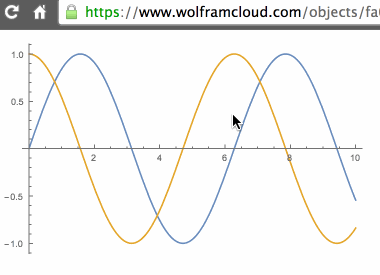David have you tried contacting Wolfram Support? - these sort of things will get a better clarification from the root of the tree. I do have a comment about:
Every time we try to share the generated URL it requires login credentials for a wolfram account. I gather that if we purchase cloud credits this problem will go away. It would not be useful for us if a wolfram ID is required to use the url.
Do you CloudDeploy or just share a URL to a cloud notebook? To view a cloud notebook one needs to sign in. But a deployed object does not require a sing in - you can go here correct?
CloudDeploy[Plot[Tooltip[{Sin[x], Cos[x]}], {x, 0, 10}], Permissions -> "Public"]
URLShorten[First[%]]
https://wolfr.am/8jhqMhs1