Hi John,
I have no idea how the difference in versions of Mathematica could play a role. Actually this should not be like this.
Looking into the DICOM-header of your file using
dcmHeader = Import["https://dl.dropboxusercontent.com/u/68983831/46405725", "MetaInformation"];
makes me believe that somehow this file is corrupt. One can still see a lot of information, e.g. that the data were acquired by a Siemens MR Verio, but there also seems to be a lot of unreadable garbage in there - but I may be wrong.
Anyway, you can extract (or at least I could extract) a better image by importing as "Data" or as "Graphics":
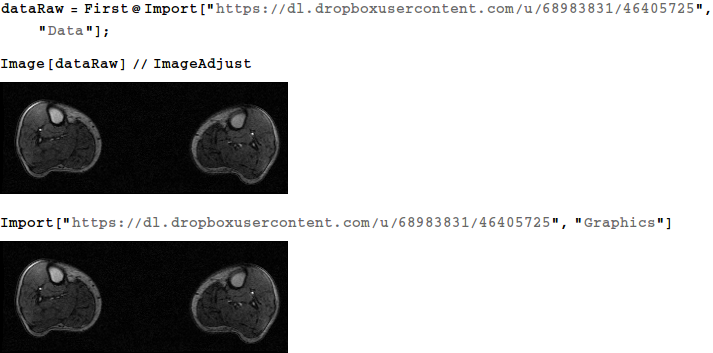
PS: My System:
In[53]:= $Version
Out[53]= "10.2.0 for Linux x86 (32-bit) (July 6, 2015)"
Regards -- Henrik