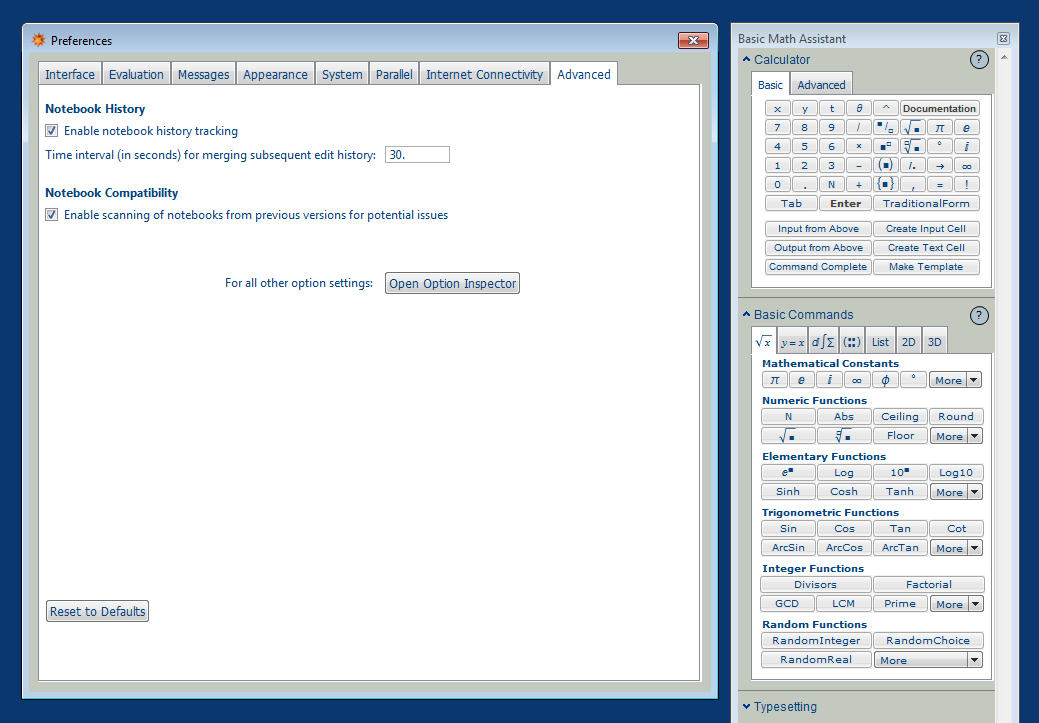Is it possible to change the font colours displayed in the Preferences dialogue box and the Math Assistant palette? (And perhaps in other dialogue boxes as well.)
The reason is that I want to make those font colours compatible with a custom Windows desktop theme I often use. I did a lot of searching on the Web but found nothing.
Many thanks!