Post to Twitter from the Wolfram Development Platform:
CloudDeploy[
SendMessage["Twitter", "I sent this tweet from the Wolfram Cloud."],
FileNameJoin[{$CloudRootDirectory, "SendMessageTwitter"}]]
Desktop execution of this code opens a Twitter WolframConnector window:
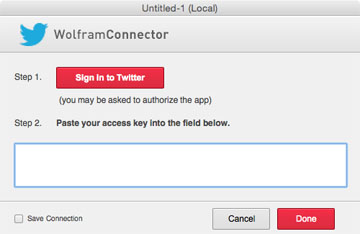
WolframConnector Step 1 opens a Twitter OAuth browser window that generates the access key for Step 2. Enter key, click Done, and the message shows up on Twitter. It may also be possible to do OAuth entirely in the cloud without any need to open this desktop window.
This example was tweeted from an Explorer account on the Wolfram Development Platform. It may be possible to tweet from the Free Wolfram Cloud with a service like tweetymail or by directly calling a Twitter API.