My past two posts were about using the Beaglebone Black to take some input from a user through the Wolfram Cloud and subsequently use those to directly change the state of a digital device connected to the BBB. Here, we are going to be doing the reverse: taking input from the BBB, and uploading it to the cloud where the user can view the data.
Parts Used
- 1 x 10K Potentiometer
- 3 x Jumper Wires
- 1 x Beaglebone Black
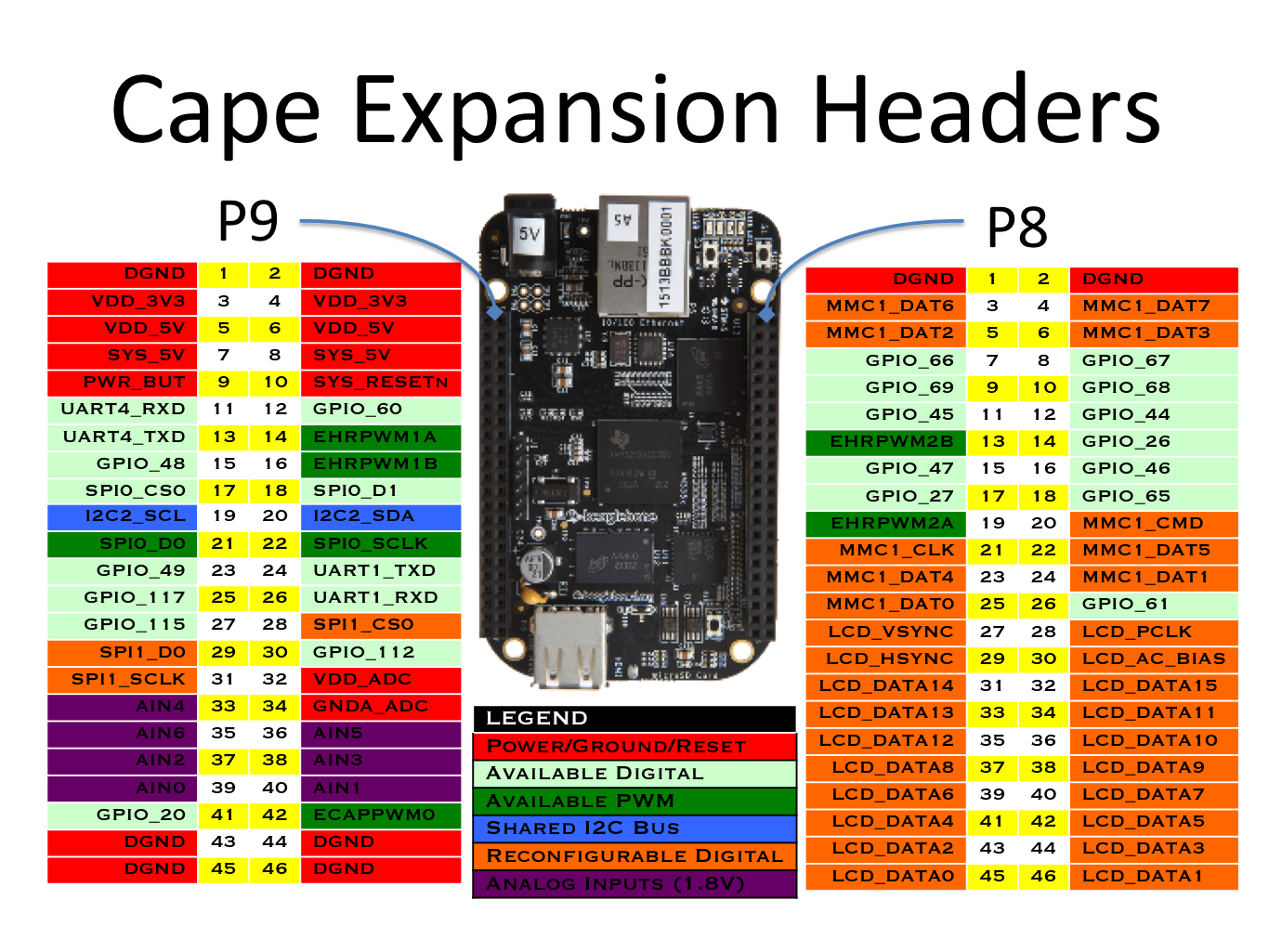
Here, I'll be connecting the potentiometer to the +3.3V, Ground, and AIN0 pins.
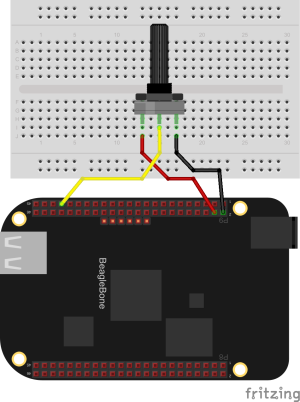
First, we need to set up our analog input pins so that we are able to read the input from the potentiometer. We can do this with the following command (as root):
echo cape-bone-iio > /sys/devices/bone_capemgr.*/slots
Next, we define the following two functions, where the first one constructs a file path so that we can access the BBB's analog pins and the second one uses cat to read the state of the pin.
file[pin_Integer, "value"] := First[FileNames["helper.*", FileNames["ocp.*", "/sys/devices"]], ""] <> "/AIN" <> ToString[pin] /; pin < 9
inputPin[pin_Integer] := ToExpression[RunProcess[{"cat", file[pin, "value"]}, "StandardOutput"]]
Having done all that, we use CloudConnect to connect to the Wolfram Cloud and then set up a ScheduledTask to read the pin value every 15 seconds and write it to a cloud object.
RunScheduledTask[CloudPut[inputPin[0], "sentvalue"], 15]
If you would like to stop this scheduled task at any time you can run:
RemoveScheduledTask[ScheduledTasks[]]
Moving on, we now need to take the value that was written to the CloudObject by the BBB and create a neat AngularGauge function to display the value for us:
CloudDeploy[
Delayed[ExportForm[
AngularGauge[
CloudGet[
CloudObject[
"CLOUD_URL_HERE"]], {0, 1800}], "PNG"],
UpdateInterval -> 15], "AngularGauge"]
Where "CLOUD_URL_HERE" is the URL associated with the CloudObject "sentvalue".
This last function should give you a link to an AngularGauge function that will update every 15 seconds to show a new value on the potentiometer:
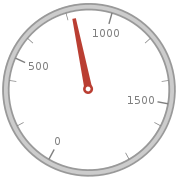
Questions? Comments? Leave them down below as I'm eager to see your responses!