Hello,
I'm attempting to increase the readability of my typical mathematica notebook. Toward this end, I'd like to indent my mathematical input. I can indent text by using ALT+5,6,7, or 8, but mathematical input is always adjusted all the way to the left. To make sure I'm being clear about what I want, I've attached a snapshot of a notebook I'm working on:
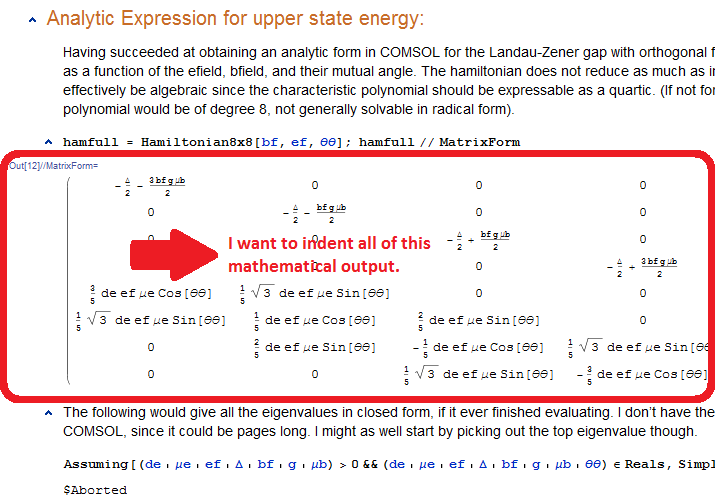
I've discovered a way to tune the justification of the cell content between left and right: TextAlignment-> -0.9 is almost what I want, but its a hokey solution because I really want the math to stay left justified, but indented, whereas this aligns each line slightly differently depending on its length.
I originally got the idea to indent the mathematical input from Mathematica's Documentation Notebooks, which always have the math indented with respect to the text, which gives a much less cluttered view IMO. I tried copying some of the cells from a help notebook, but I found that it wasn't that the math was indented but rather that none of the text was indented. I don't like this solution since I like having my subsections indented.
Do I need to get into stylesheets to get this working? Is there any simple quick fix?
Thanks