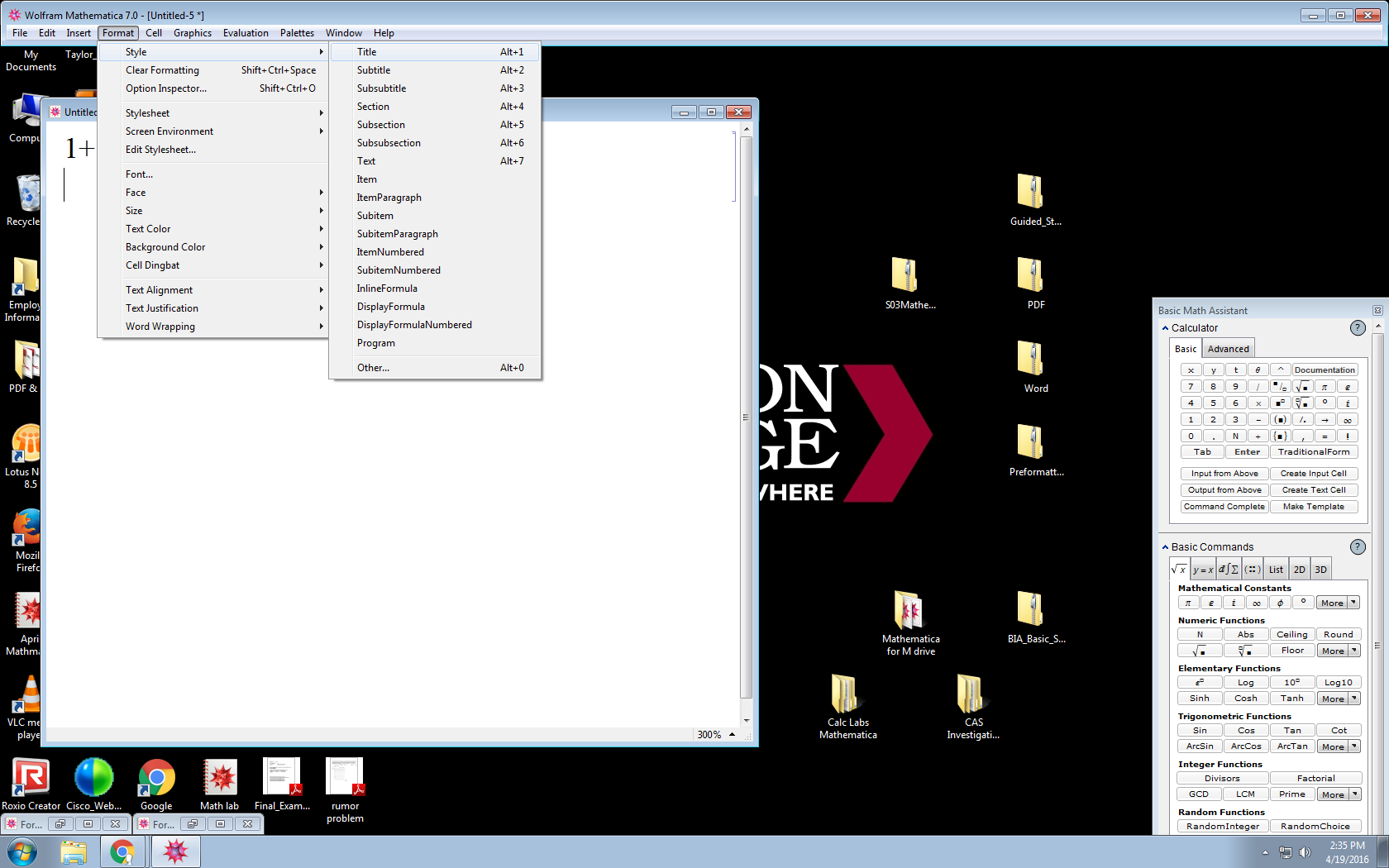Yesterday Mathematica 7 worked just fine, but today I am unable to evaluate what I enter. It appears as if the Input style is not available (see photo). The DefaultNewCellStyle is set to "Input", but it acts like text and is not executable. I can make the cell executable (Cell/Cell Properties/Executable) to calculate simple things like 1+1=2, but graphics are not displayed.
If I try to insert an integral from the Classroom Assistant palette, I receive the warning: The cells you are pasting refer to style names ("Input") that are not defined in the notebook you are pasting into. The text will be displayed in the default style for the notebook.
Is there a way to add Input back as a style in Mathematica? Thanks.