Hello, I have been developing a CDF file (a toy problem) to teach me how to use CDF file for more serious codes deployment. I got many help in here and I am thankful for that. Before Mathematica I was using MATLAB extensively and I feel like MATLAB is much more user friendly than Mathematica, specially in developing subroutines (packages for Mathematica) . Here is the code without package but with a function and it works fine.
Manipulate[
DynamicModule[{f = Sin[x], xR = 1, xL = 0,
Res = 0.4596976941318603`16},
Column[{Style["1D Definite Integral Calculator", "Function"] ,
Row[{"Lower Limit ", InputField[Dynamic[xL], Number]}, Spacer[5]],
Row[{"Upper Limit ", InputField[Dynamic[xR], Number]},
Spacer[5]],
Row[{"Function ", InputField[Dynamic[f]]}, Spacer[20]],
Button[Style["Calculate", Green, Bold],
Dynamic[Res = WD1Int[f, xR, xL, np, nw];]],
Row[{"Result", InputField[Dynamic[Res], Enabled -> False]},
Spacer[51]],
Row[{"Plot the Function ", Checkbox[Dynamic[fp], {False, True}]}],
If[fp == True,
InputField[
Dynamic[Plot[f, {x, xL, xR}, Dynamic[PlotLabel -> f],
ImageSize -> Full]], FieldSize -> {30, 15}]],
Button[Mouseover[Style["http://www.wolfram.com", "Hyperlink"],
Style["http://www.wolfram.com", "HyperlinkActive"]],
NotebookLocate[{URL["http://www.wolfram.com"], None}],
Appearance -> None]}]], {{np, 16, "NumberFormat"},
ControlPlacement -> Bottom}, {{nw, 16, "WorkingPrecision"},
ControlPlacement -> Bottom}, Initialization :>
(WD1Int[f_, xR_, xL_, np_, nw_] :=
Module[{xLcheck, xRcheck}, xLcheck = NumberQ[xL];
xRcheck = NumberQ[xR];
If[xLcheck == True && xRcheck == True,
WResultTF =
SetPrecision[
NIntegrate[f, {x, xL, xR},
WorkingPrecision -> Re[IntegerPart[nw]]],
Re[IntegerPart[np]]],
"Enter numeric inputs for Lower and Upper Limits"]];)]
I would like to use package for my function so I can Encode it (I am using Enterprise CDF). During this process I have been facing several problems. Here is how create the package and updated the function. I use .wl because I have MATLAB in my computer too.
Manipulate[
DynamicModule[{f = Sin[x], xR = 1, xL = 0,
Res = 0.4596976941318603`16},
Column[{Style["1D Definite Integral Calculator", "Function"] ,
Row[{"Lower Limit ", InputField[Dynamic[xL], Number]}, Spacer[5]],
Row[{"Upper Limit ", InputField[Dynamic[xR], Number]},
Spacer[5]],
Row[{"Function ", InputField[Dynamic[f]]}, Spacer[20]],
Button[Style["Calculate", Green, Bold],
Dynamic[Res = TFPackageSourceCode`WD1Int[f, xR, xL, np, nw];]],
Row[{"Result", InputField[Dynamic[Res], Enabled -> False]},
Spacer[51]],
Row[{"Plot the Function ", Checkbox[Dynamic[fp], {False, True}]}],
If[fp == True,
InputField[
Dynamic[Plot[f, {x, xL, xR}, Dynamic[PlotLabel -> f],
ImageSize -> Full]], FieldSize -> {30, 15}]],
Button[Mouseover[Style["http://www.wolfram.com", "Hyperlink"],
Style["http://www.wolfram.com", "HyperlinkActive"]],
NotebookLocate[{URL["http://www.wolfram.com"], None}],
Appearance -> None]}]], {{np, 16, "NumberFormat"},
ControlPlacement -> Bottom}, {{nw, 16, "WorkingPrecision"},
ControlPlacement -> Bottom}, Initialization :>
(Needs["TFPackageSourceCode.wl"];)]
and the package TFPackageSourceCode.wl follows like this
BeginPackage["TFPackageSourceCode`"];
WD1Int::usage="";
Begin["`Private`"];
WD1Int[f_,xR_,xL_,np_,nw_]:=Module[{xLcheck,xRcheck},xLcheck=NumberQ[xL];
xRcheck=NumberQ[xR];
If[xLcheck==True&&xRcheck==True,WResultTF=SetPrecision[NIntegrate[f,{x,xL,xR},WorkingPrecision->Re[IntegerPart[nw]]],Re[IntegerPart[np]]],"Enter numeric inputs for Lower and Upper Limits"]];
SetAttributes[WD1Int,{ReadProtected,Protected,Locked}];
End[];
EndPackage[];
Both the package and the main file is in the same folder and it is in the $Path. (I think only having the package in the $Path should be enough). But the code does not work without any error.
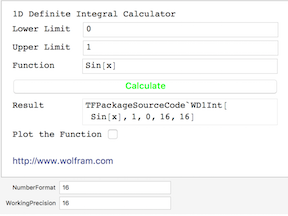
I also tried to use this line for initialization
(Get[FileNameJoin[{NotebookDirectory[EvaluationNotebook[]],
"TF1DINTPackageSourceCode.wl"}]];)]
They both don't work and I don't know why. To be honest, I have been creating many files to improve the code in every step and I have some files working with packages some are not. That is why I said ANNOYING in the tittle. I deleted all my files and started to work on from zero so I can clearly create working code in a single file which later on I can mimic.
My other major problem is shadowing and private and global variable problem. Some times my variables are red and I get an warning that there are more than one variable named same (not in the same nb) and one of the definition can be shadowed and it can be the current definition. That means if I have 2 versions of the same code (maybe all the variable are same just different coding) Mathematica will be seeing the second function/package too. For me it is really inconvenient and I dont see the advantage of having just Kernel memory. I get this error even my package is "Private" . So what does Private do for me?
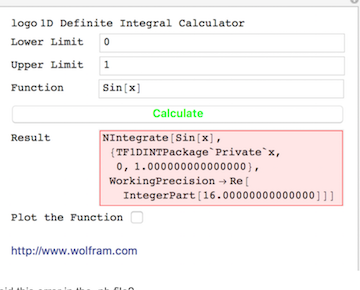
I used ClearAll at the beginning of my code but I assume it is not same effect as it is in MATLAB. I don't understand why each nb can't be self contained and variable stay in there.
http://community.wolfram.com/groups/-/m/t/850076
Here I asked the question for that and Kuba is trying to help me. I know that this should not be this hard.
Thank you for the replies.
ps: I could not upload .wl file because the forum did not allow that extension.
 Attachments:
Attachments: