For example, let's say I was interested in knowing
what is two time the distance from the earth to the sun in meters.
I can begin by typing "2 *" . After that, type Ctrl + "=", holding down the control key while pressing "=", and an orange box will appear. Type into this box "Distance to Sun in Meters":
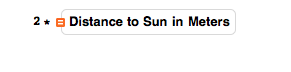
Hitting Enter/Return will cause the rectange with the orange equal sign to yield a quantity expression which displays as "1.517 * 10 ^ 11 m ". If you run InputForm on this result, you will see that it is actually the code: Quantity[3.034*^11, "Meters"]
HItting Shift+Enter at the same time causes the expression to evaluate.