Once again Apple change the requirements checked by Gatekeeper so if you try to start SystemModeler you will be presented with this dialog:
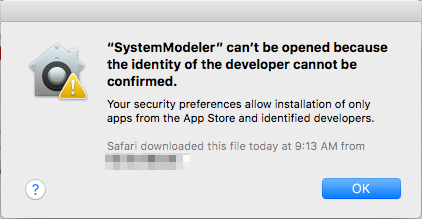
To get around that you can right click (or Ctrl click) and select open 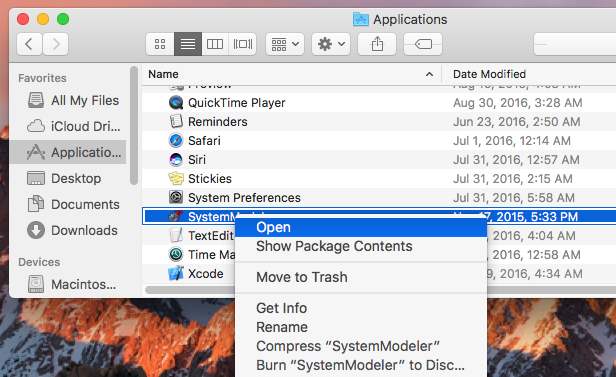
You will then get a new dialog with the option to start SystemModeler anyway. 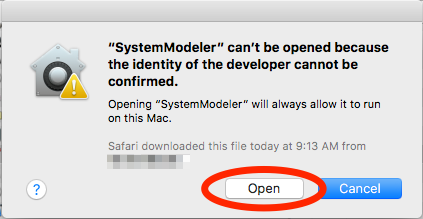
This will always allow SystemModeler to start so you only need to follow this procedure the first time you start SystemModeler on macOS Sierra.