Okay so I tried a few different Xcode versions, and version 6.4 makes your code work. However, the same issue persists for CUDAMap and CUDAFold.
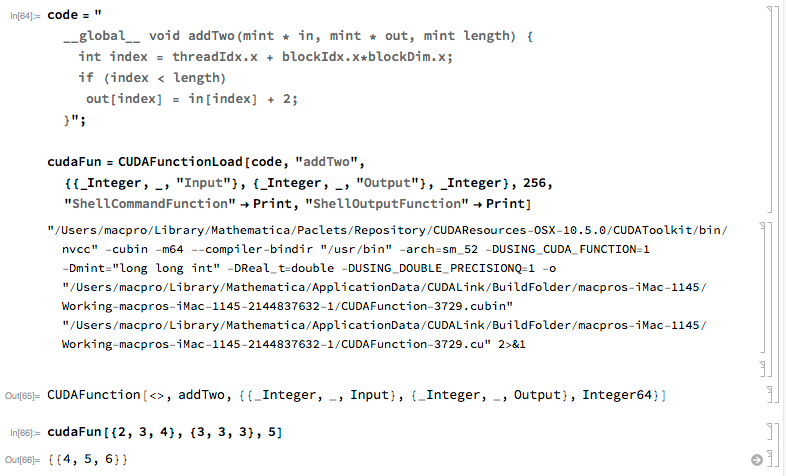
What I am mostly trying to achieve with CUDA is to generate a parallel table, which I assume can be achieved with CUDAMap, since the following is not quite fast enough for my purposes:
ParallelTable[
Sum[{1/(Sqrt[2.])^k Sin[(Sqrt[2.])^k t],
1/(Sqrt[2.])^k Cos[(Sqrt[2.])^k t]}, {k, 1, 35}], {t, 0, 100. Pi, 0.00002}]