my username on the MAC is yehudaben-shimol and WSM expects
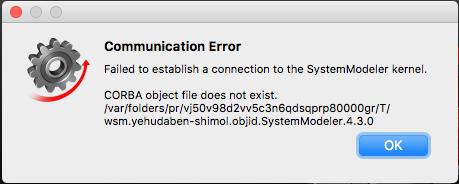
However, when I manually get into the folder /var/folders/pr/vj50v98d2vv5c3n6qdsqprp80000gr/T I notice a different file name: the "-" sign in my name (without quotes) is replaced by a "+" sign (again without quotes).
wsm.yehudaben+shimol.objid.SystemModeler.4.3.0
I turn off WSM, rename (or copy) to a file with the "-" sign replacing the "+" sign and activate again then WSM works fine.
As I write this, I notice that the Corba and lock files from the virtual windows machine are generated in the same directory.
Maybe this is the reason that I experience problems?
best
yehuda