Hi,
To recover the .nb can be done quit easily in this case. How I did it
1. Opened the Basics of Polazation analysis2.txt in a text editor. UltraEdit in my case.
2. Marked the whole lot. Copy, Ctrl-C.
3. Opened MMA 11. New notebook. Paste, Ctrl-V
4. This dialog appears:
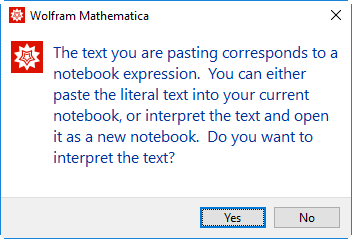
5. Naturally, clicked Yes
The result is attached
 Attachments:
Attachments: