Hi there,
I do not know how to do this in WolframAlpha, but if you get a free Wolfram Cloud account you might try this:
list = Table[{DateValue[DatePlus[DateObject[{2015, 1, 1}], k], "MonthName"],
Mod[#, 1] & /@ QuantityMagnitude[(Sunset[Entity["City", {"NewHaven", "Connecticut", "UnitedStates"}],
DatePlus[DateObject[{2015, 1, 1}], k]] - Sunrise[Entity["City", {"NewHaven", "Connecticut", "UnitedStates"}],
DatePlus[DateObject[{2015, 1, 1}], k]])]}, {k, 1, 365}];
listclean = Select[list, NumberQ[#[[2]]] &];
This gives you the daily data:
ListPlot[24.*Mod[#, 1] & /@ QuantityMagnitude[listclean[[All, 2]]], AxesLabel -> {"Day of the year", "Daylight hours"}, LabelStyle -> Directive[Bold, Medium]]
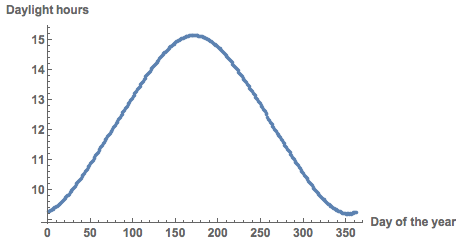
You can also get the average day light hours per month
daylength = Mean[Mod[#, 1] & /@ QuantityMagnitude[#[[All, 2]]]] & /@ GatherBy[listclean, #[[1]] &]
and then plot it:
ListLinePlot[24. daylength, PlotMarkers -> {Automatic, 10},
Ticks -> {Transpose[{Range[12], Rotate[#, Pi/2] & /@ GatherBy[listclean, #[[1]] &][[All, 1, 1]]}], All}, LabelStyle -> Directive[Bold, Medium]]
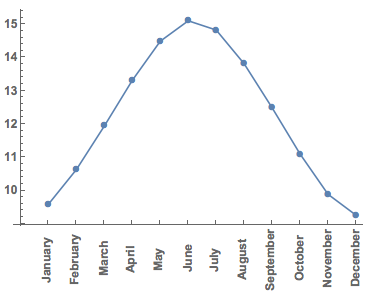
In principle you can now also calculate the total number of daylight hours per month:
Total /@ (24. Mod[#, 1] & /@ QuantityMagnitude[#[[All, 2]]] & /@ GatherBy[listclean, #[[1]] &])
(*{297.233, 297.667, 370.167, 399.417, 449.15, 453.067, 459.567, 428.1, \
362.1, 343.983, 296.567, 268.467}*)
The thing is that there were a couple of time outs when I downloaded the data, so that one day in September and two days in December were missing.
ListLinePlot[
Total /@ (24. Mod[#, 1] & /@ QuantityMagnitude[#[[All, 2]]] & /@
GatherBy[listclean, #[[1]] &]), PlotMarkers -> {Automatic, 10},
Ticks -> {Transpose[{Range[12], Rotate[#, Pi/2] & /@ GatherBy[listclean, #[[1]] &][[All, 1, 1]]}], All}, LabelStyle -> Directive[Bold, Medium]]
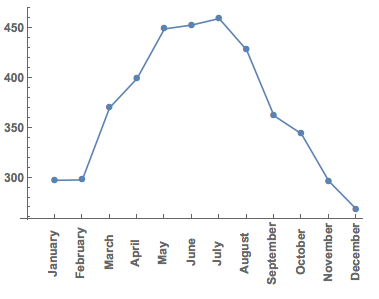
Also it it easy to see that some months have fewer days than others.
Cheers,
M.