In my opinion, there are two errors in your code. First, the interval for
$r$ must be written correctly in the form specified by the documentation:
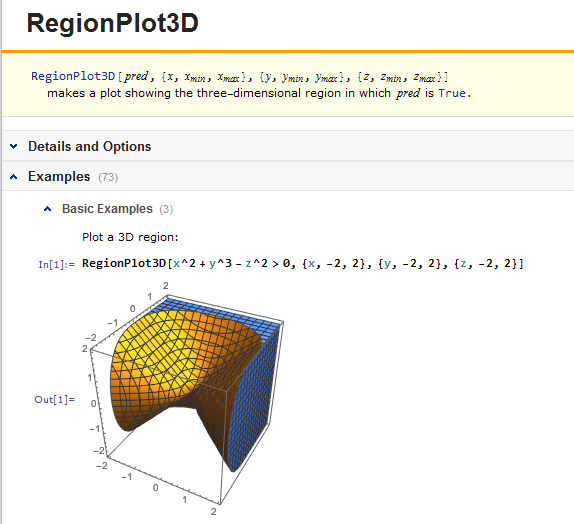
In your code
$r_{max}$ must be a number, but not a variable expression dependent of
$\Theta$ and
$z$.
Second, the expression for RegionPlot3D[] must be an inequality. So, by providing these two corrections and fixing
$r_{max}$ to value
$1.2 Sqrt[\pi/4]$, the code
RegionPlot3D[
Abs[Sin[z]] <= r, {r, 0, 1.2 Sqrt[\[Pi]/4]}, {\[Theta], 0, \[Pi]/
4}, {z, 0, 2 \[Pi]}, PlotRange -> Automatic]
generates the following graph:
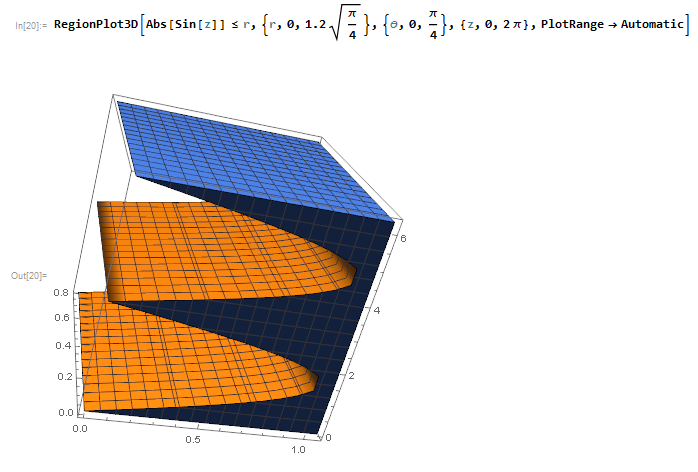
Sure, the code becomes more interesting if we use the function Manipulate[]:
Manipulate[
RegionPlot3D[
Abs[Sin[z]] <= r, {r, 0, rmax}, {\[Theta], 0, \[Pi]/4}, {z, 0,
2 \[Pi]}, PlotRange -> Automatic], {rmax, 0.1, 3}]