There is no point in looking for a data file as not only is it not supposed be accessed directly by users, it can only be read by Mathematica anyway. Use ExampleData directly. Please look up its usage in the documentation.
See what data is available:
ExampleData[{"NetworkGraph", "AmericanCollegeFootball"}, "Properties"]
Now you can tell how to look for vertex properties:
ExampleData[{"NetworkGraph",
"AmericanCollegeFootball"}, "VertexProperty"]
(* {"Conferences"} *)
or edge properties:
ExampleData[{"NetworkGraph",
"AmericanCollegeFootball"}, "EdgeProperty"]
(* {EdgeWeight} *)
Now that you know that there is a vertex property call "Conference", you can get it for each node:
PropertyValue[{g, #}, "Conference"] & /@ VertexList[g]
Update
You could specify the communities manually to be the same as the confereces like this:
asc = GroupBy[VertexList[g], PropertyValue[{g, #}, "Conference"] &];
CommunityGraphPlot[g,
Values[asc],
CommunityLabels -> Keys[asc]
]
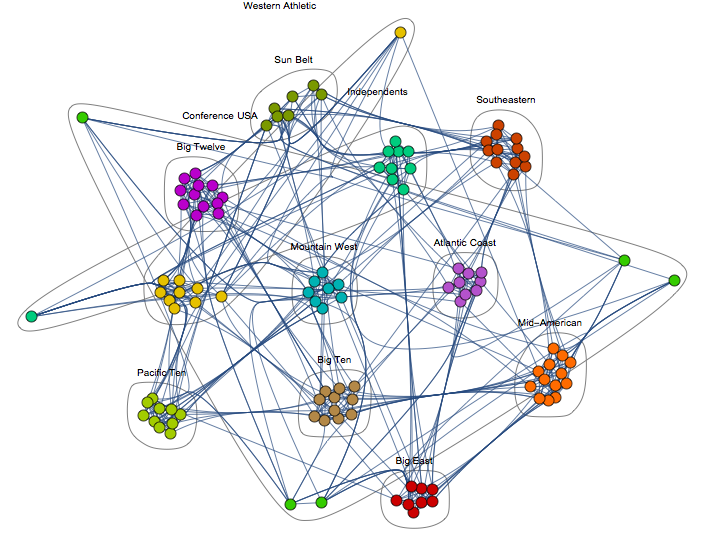
Unfortunately, this plot has multiple problems, including overlapping communities and sub-optimal label placement, and I do not know how to fix either of those.