I have the matrix
a={
{0.709,0.748,0.761,0.770,0.775,0.780,0.783,0.786,0.788,0.790,0.791},
{0.622,0.789,0.803,0.813,0.818,0.823,0.826,0.829,0.831,0.834,0.835},
{0.762,0.803,0.818,0.827,0.833,0.838,0.841,0.844,0.846,0.849,0.850},
{0.770,0.812,0.827,0.837,0.842,0.847,0.850,0.854,0.856,0.858,0.860},
{0.776,0.818,0.833,0.842,0.848,0.853,0.856,0.859,0.861,0.864,0.865},
{0.780,0.822,0.837,0.846,0.852,0.858,0.861,0.865,0.867,0.869,0.870},
{0.783,0.826,0.841,0.850,0.856,0.860,0.864,0.868,0.870,0.872,0.874},
{0.786,0.828,0.844,0.853,0.859,0.863,0.867,0.871,0.873,0.876,0.877},
{0.788,0.831,0.846,0.855,0.861,0.866,0.869,0.872,0.875,0.876,0.879},
{0.790,0.833,0.848,0.857,0.863,0.868,0.872,0.875,0.877,0.881,0.882},
{0.792,0.834,0.850,0.859,0.865,0.870,0.873,0.876,0.879,0.881,0.883}}
how to plot this matrix in 3D i and j varie to 0 and 10 i tried
ListPlot3D[a, DataRange -> {{0, 10}, {0, 10}}]
and I found
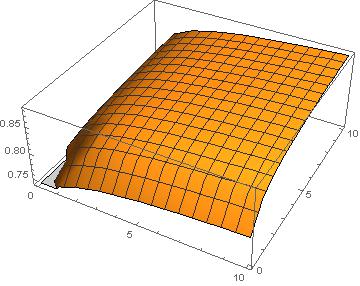
How little I trace in Histogram3D ?